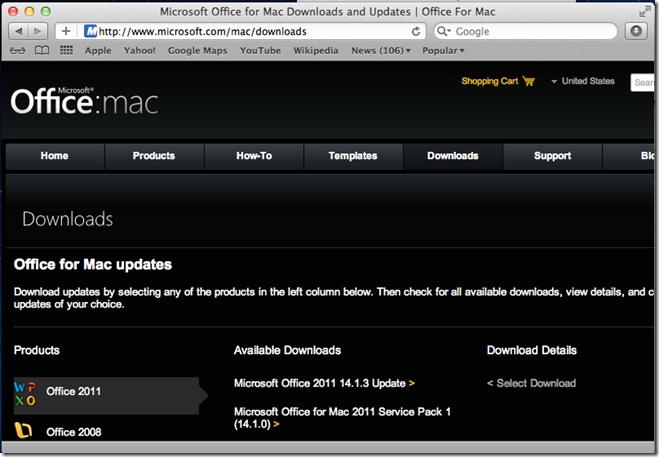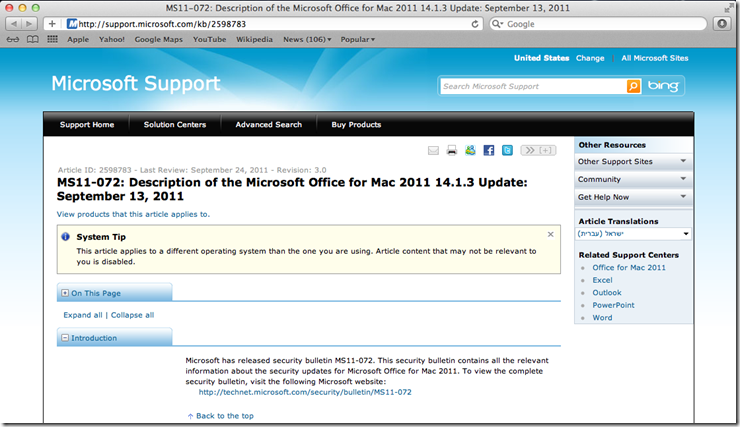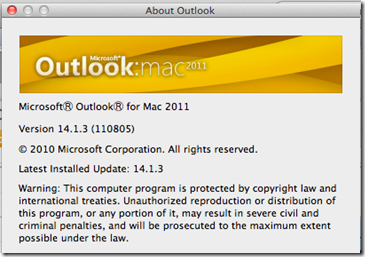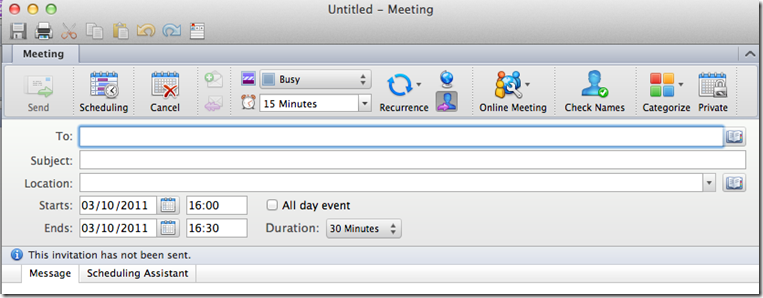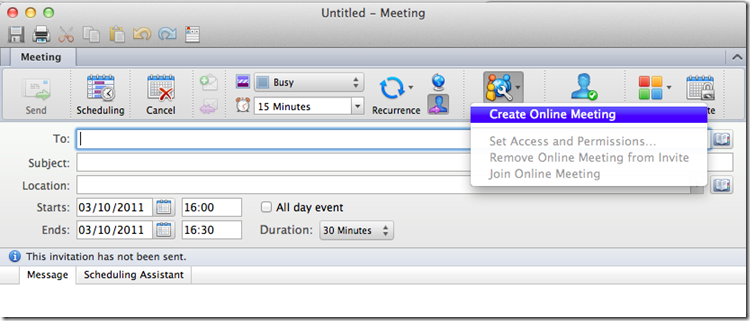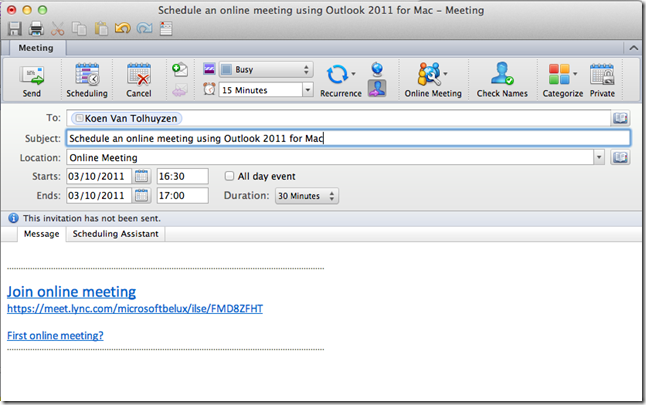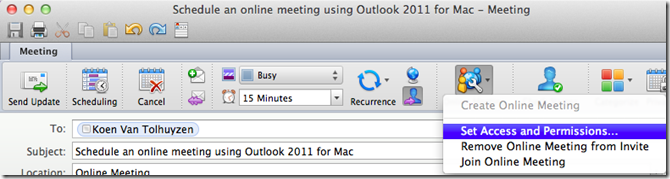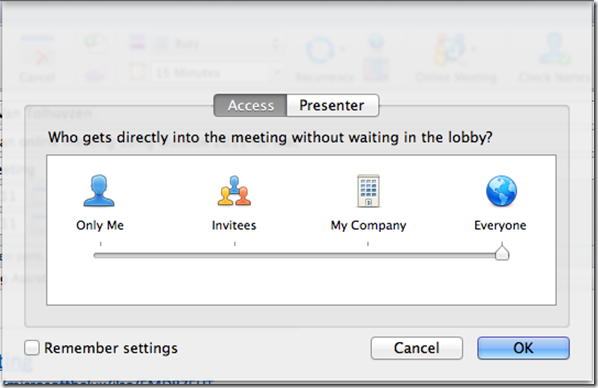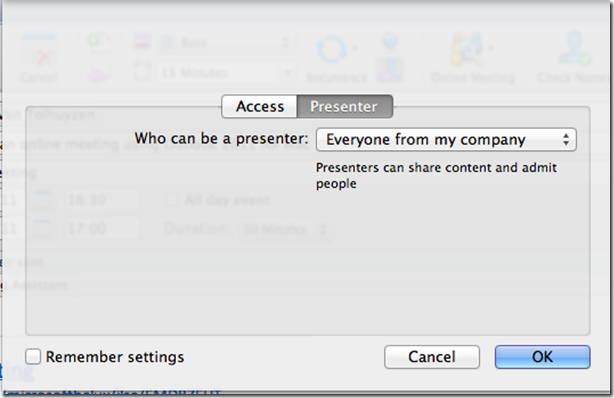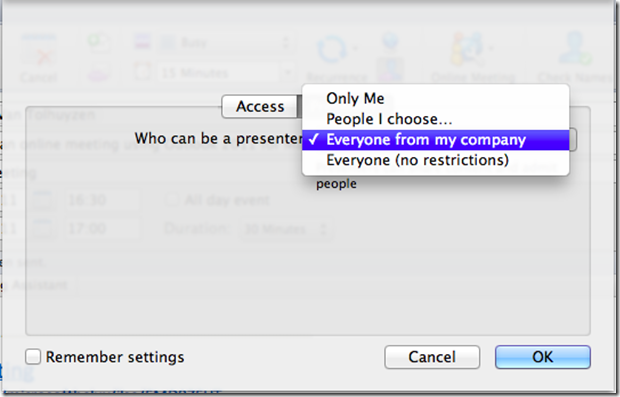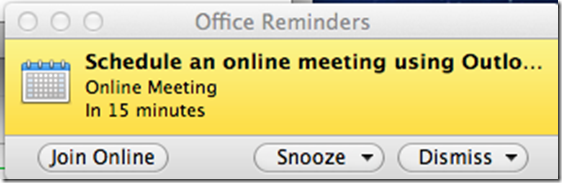Schedule Online Meeting using Lync for Mac?
Since Lync for Mac is now available for download from TechNet, MSDN, and through the download site customers have access to via their volume licensing agreement, two questions often come back:
Q1. Can I use Lync for Mac to connect to my Office 365 Lync Online environment?
A1. Yes you can
Q2. Can I schedule Online Meetings using Outlook for Mac?
A2. Yes you can,
as long as you are using Outlook 2011 for Mac, deployed with the latest update 14.1.3, available for download from http://www.microsoft.com/mac/downloads:
Or you can go straight to http://support.microsoft.com/kb/2598783 to download this Microsoft Office for Mac 2011 14.1.3 Update:
Once you have Lync for Mac deployed, and Microsoft Outlook:Mac 2011, Version 14.1.3, you are ready to schedule online meetings ![]()
I’m using Lync for Mac and Outlook for Mac, to connect to Lync Online (Office 365). To schedule an online meeting, I first need to create a new meeting, and then I will see I can convert the meeting to an Online Meeting ![]()
Since I haven’t added dial-in conferencing with one of our approved dial-in conferencing providers, I can only click Join Online meeting at this point.
I can select Set Access and Permissions:
Here you can specify who gets directly into the meeting without waiting in the lobby.
And we can decide who can be a presenter as well:
And the Online Meeting is visible in Outlook for Mac as well ![]()
Ilse