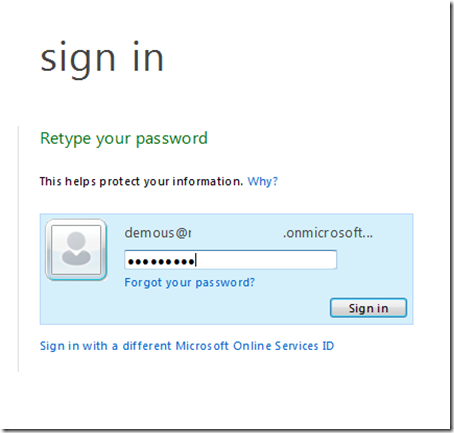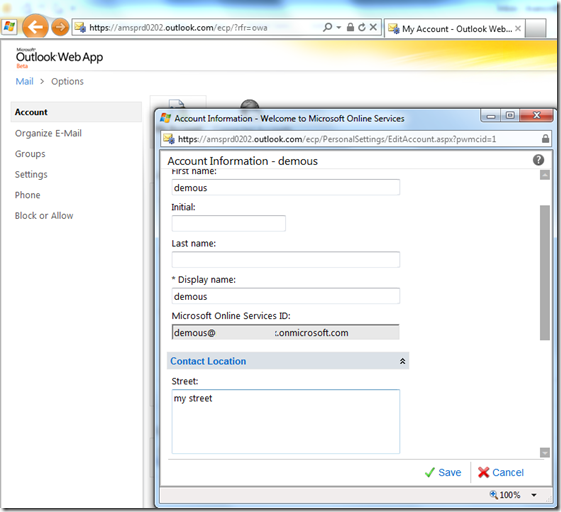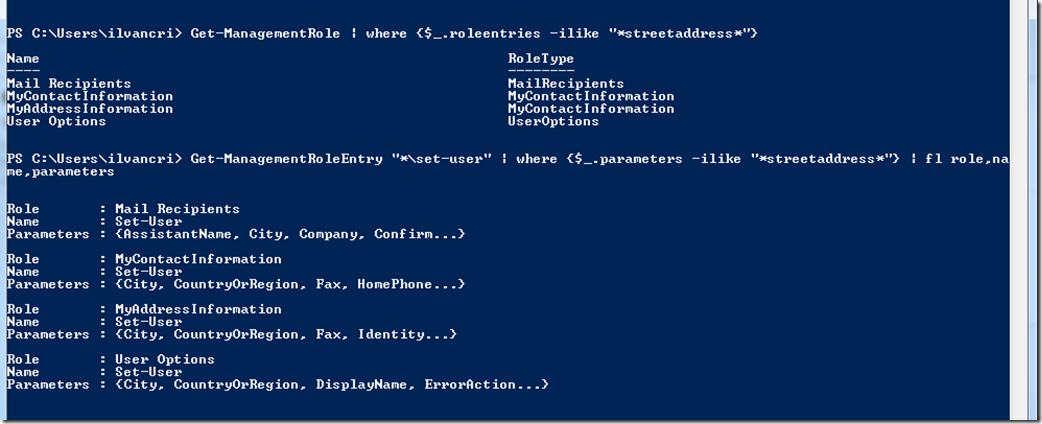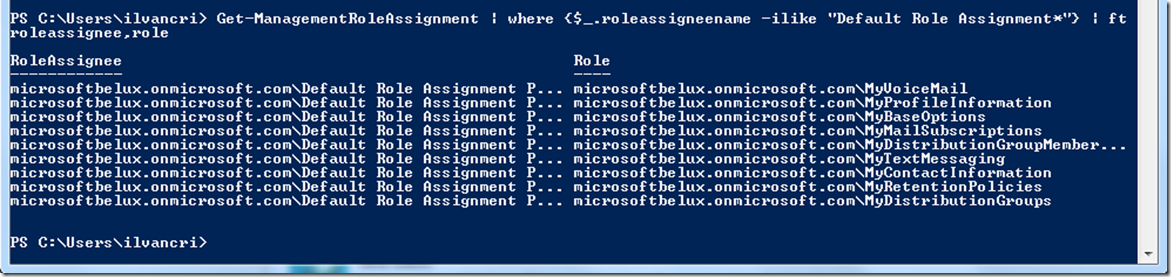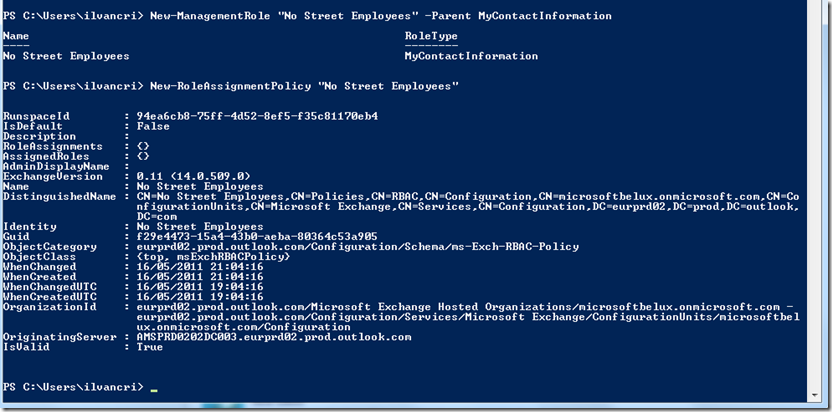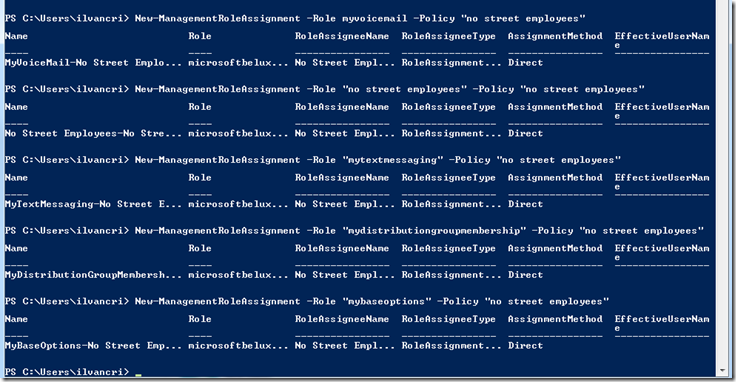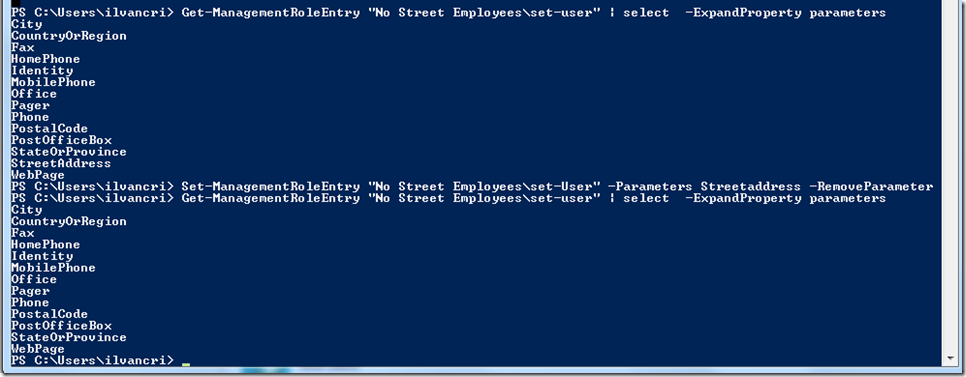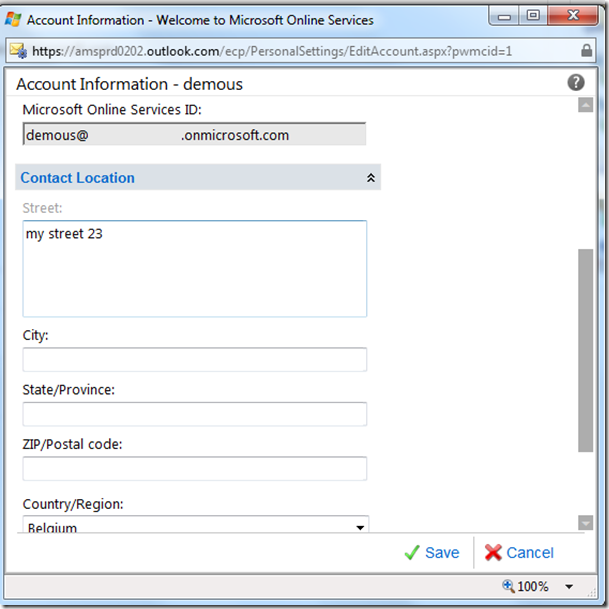Exchange Online (Office365) and RBAC?
Oh yes ![]() It is perfectly possible to create and assign custom roles within Exchange Online. In this example I will create a custom role which, one assigned to a user, will enable that user to change all its user settings, except for its own street address.
It is perfectly possible to create and assign custom roles within Exchange Online. In this example I will create a custom role which, one assigned to a user, will enable that user to change all its user settings, except for its own street address.
Step1. Sign-In as our demo user and check the default permissions
By default, every user has permission to change quite a few of its own settings, like the street address
Step 2. Create a new custom role
First, we need to find out which roles include the ability of changing the value of StreetAddress. This is easy to do using the Exchange Management Shell ![]()
Get-ManagementRole | Where {$_.RoleEntries –ilike “*streetaddress*”}
or
Get-ManagementRoleEntry “x\set-user” | where { {$_.parameters –ilike “*streetaddress*"} | fl role,name,parameters
Running the below enables me to find out that the reason DemoUs kan change its streetaddress, is the fact that he has been assigned the Default Role Assignment Policy
Get-ManagementRoleAssignment | where {$_.roleassigneename –ilike “Default Role Assignment*”} | ft roleassignee,role
First I’ll create a new role “No Street Employees”:
New-ManagementRole “No Street Employees” –Parent MyContactInformation
Followed by the creation of a new RoleAssignmentPolicy “No Street Employees” running:
New-RoleAssignmentPolicy “No Street Employees”
To which I’ll add all roles, using the cmdlet New-ManagementRoleAssignment –Role <role> –Policy “No Street Employees” ,
including the roles myvoicemail,no street employees,mytextmessaging,mydistributiongroupmembership, and my baseoptions.
Then it is time to remove the parameter StreetAddress from the role No Street Employees, and this is done by running the following single line:
Set-ManagementRoleEntry “No Street Employees\Set-User” –Parameters StreetAddress –RemoveParameter
Then it’s time to assign the policy to the user DemoUs, using the shell…
Get-Mailbox demous | Set-Mailbox –RoleAssignmentPolicy “No Street Employees”
Step 3. Time to test
Once DemoUs logs in, the user is not able anymore to change the value of its StreetAddress, as planned ![]()
RBAC = The Best Way To Control Your Exchange Environment, On Prem &/or Online!!!
Ilse