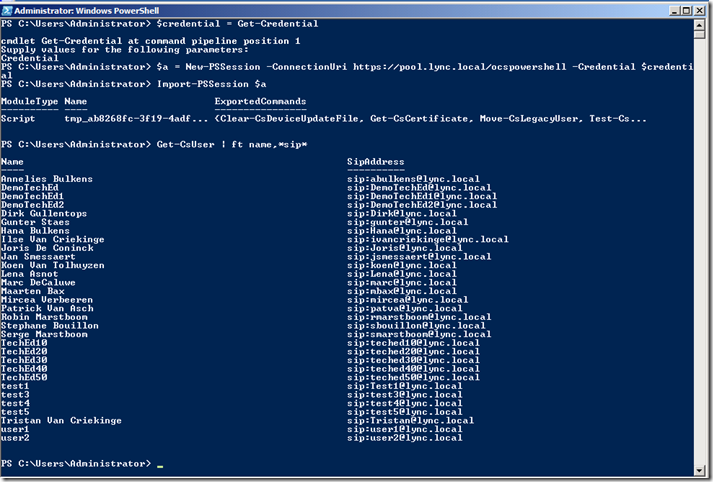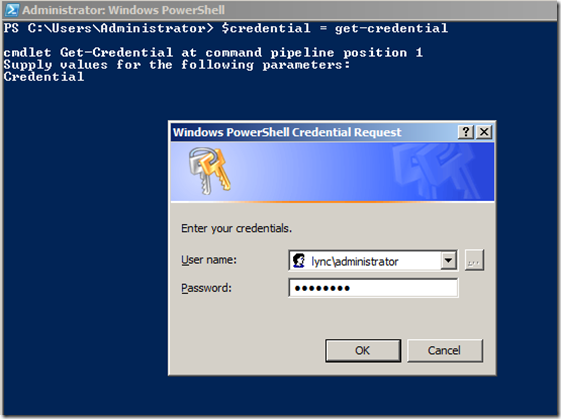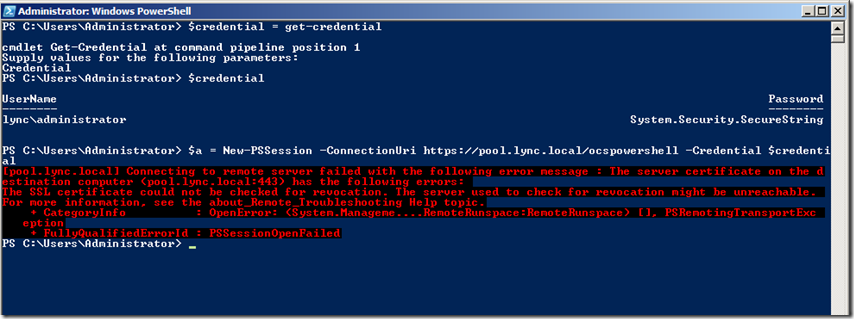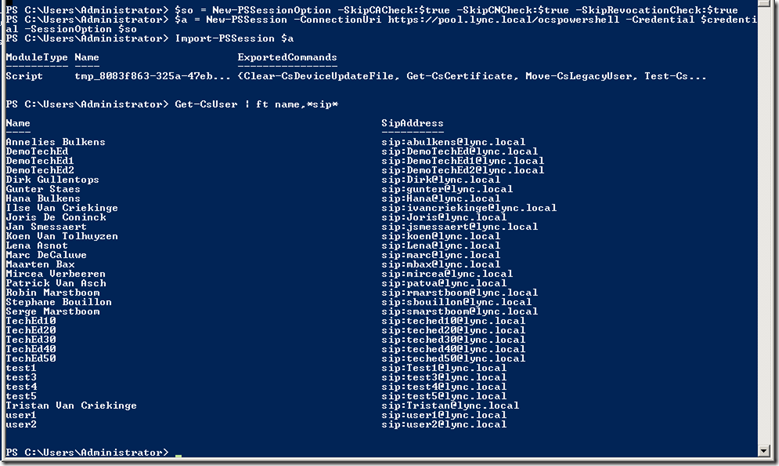Using Remote PowerShell to connect to Lync
It is possible to manage Lync remotely using the wonderful world of Remote Powershell. Here’s a short overview of using Remote PowerShell to connect to Lync.
Prerequisites
Your client machine from where you want to connect to Lync, must have:
- Windows PowerShell v2.0
- NET Framework 2.0 Service Pack 1
- Windows Remote Management (WinRM) 2.0
Connecting from a domain-joined machine
Once you have launched Windows PowerShell, create a new persistent connection to your Lync server by using the cmdlet New-PSSession. In the following example I have created a variable $a which will create the new persistent connection, and then I will import it to enable it. I’m using the credentials prompted for by creating a new variable $credential = Get-Credential.
Connecting from a non-domain joined machine
Is perfectly possible :-) But when trying to do so, I always ended up with the following error message when creating my variable New-PSSession…
First setting the credentials…
Then creating a new persistent connection…
The error message indicates “Connecting to the remote server failed with the following error message : The server certificate on the destination computer has the following errors: The SSL certificate could not be checked for recovation. The server used to check for recovation might be unreachable.”
A quick search on the www, gave me an explanation from EdYoung, who states “Whenever you connect to an HTTPS URL, such as is used for remote PowerShell, the server needs to have a certificate 'proving' it matches the URL you entered, to prevent someone spoofing the website. To make sure the cert is valid, the client program needs to check with the certificate authority (CA) which issued the certificate to see if it's been revoked. This error indicates that it wasn't able to do so. This can happen if (for example) you used an internal CA within your company firewall to issue a cert, then try to connect from outside the firewall, though there are other posibilities”
Using his workaround (which is obviously not recommended from a security point of view) I was able to connect…
Ilse