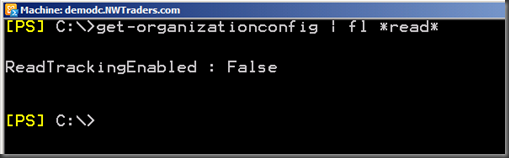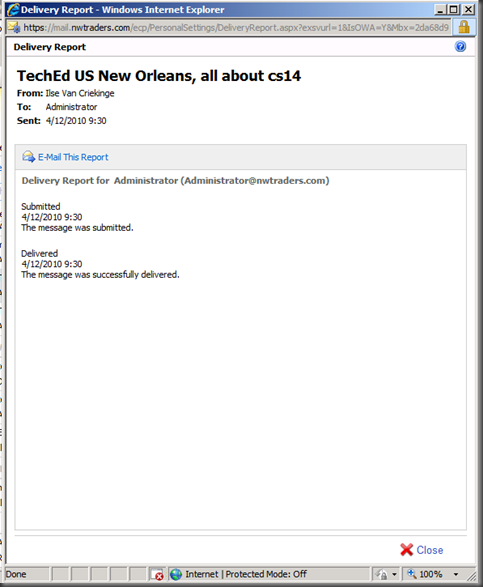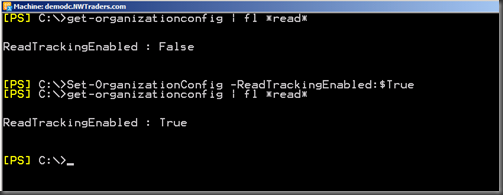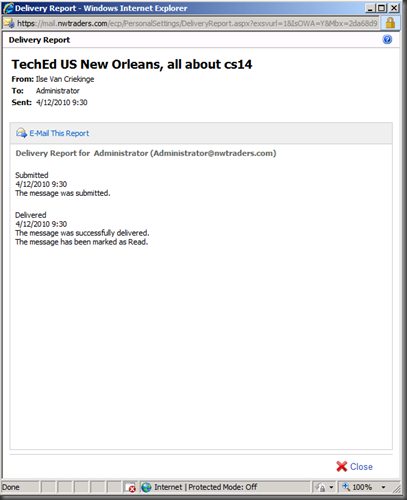Question: Is it possible to check if a message has been read, even when the sender forgot to check the box “Request a Read receipt for this message”?
Question: Is it possible to check if a message has been read, even when the sender forgot to check the box “Request a Read receipt for this message”?
Answer: Yes, if you have configured your Exchange 2010 organization to enable the tracking for read status for messages, by using the Exchange Management Shell cmdlet Set-OrganizationConfig.
Let’s see…
ReadTrackingEnabled: False
By default, when you run the EMS cmdlet Get-OrganizationConfig, you will notice that the tracking for read status for messages is not enabled.
Thereby, when you use the Exchange Control Panel, to track the delivery of a message, you won’t see any info if the message has been read or not.
To see the delivery report of a message, you can use both Microsoft Office Outlook 2010, or OWA, or go immediately to ECP itself.
Using Outlook 2010, go to Sent Items, select your sent message, click File in the toolbar, and there you can select Open Delivery Report underneath Info:
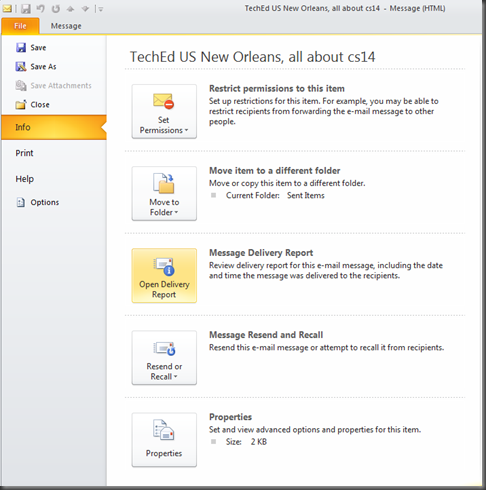 This will open up your default browser, and connect to the Exchange Control Panel, and show you the Delivery Report:
This will open up your default browser, and connect to the Exchange Control Panel, and show you the Delivery Report:
You can see the message was successfully delivered, but not information about the read status.
Set-OrganizationConfig –ReadTrackingEnabled:$True
Now, let’s enable the tracking of read status :-)
Use the Exchange Management Shell, and enter the line below:
And let’s check again if we can see if our message has been read:
Please Note:
This feature is NOT a replacement for the Read Receipt summary in the Outlook Tracking tab, a sender can always choose to request a read receipt, and depending on the recipients choice to issue one or not, the sender will receive this, independent of the organization wide config of enabling the tracking of message their read status!
More Information:
For more information about delivery reports in Exchange 2010 using the Exchange Control Panel, have a look at these links:
Spotlight on Exchange 2010: Delivery Reports
and
Exchange 2010 Delivery Reports
Ilse