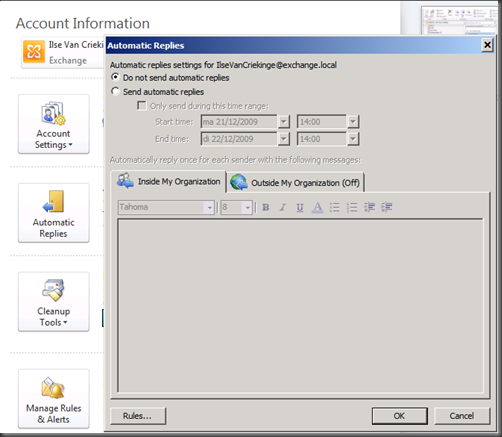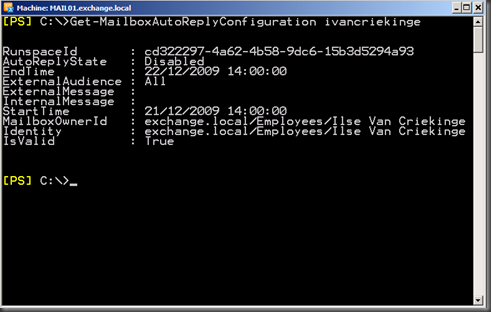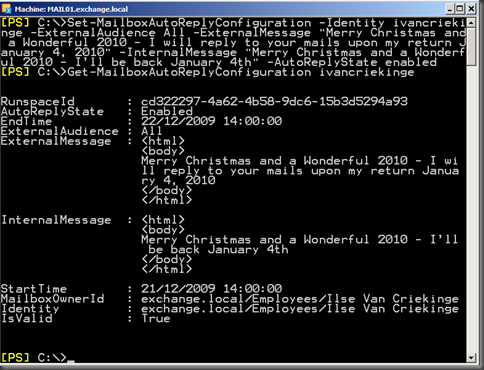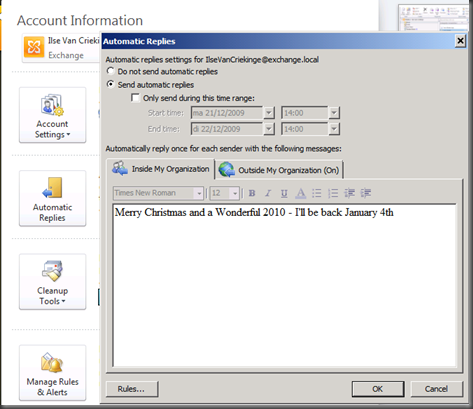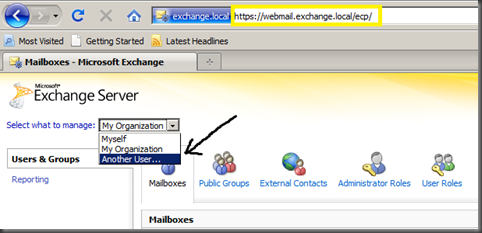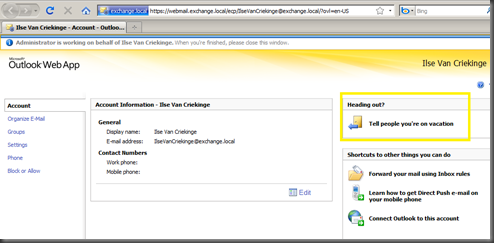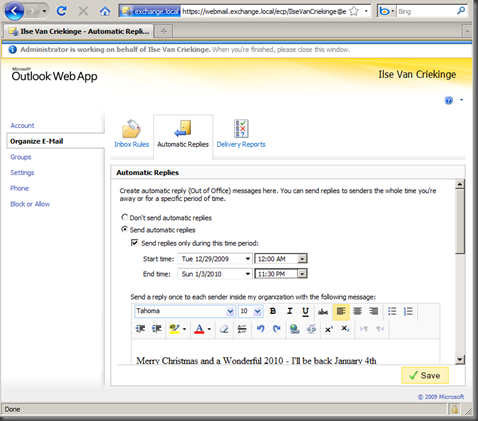Roadshow follow-up – Part 2: Set-Mailboxautoreplyconfiguration
Before the start of the Exchange 2010 RoadShow in Gent, I got an interesting question from one of the attendees (thank you Luc) who was eager to know if it is possible in Exchange 2010 to configure an Out-Of-Office for any mailbox in the organization without being required to login to the mailbox itself, using Outlook or OWA.
And the answer is…YES :-)
And even better, there are a few ways of doing so!
Method 1 = Exchange Management Shell
Among all new cmdlets included with Exchange 2010, there are two very interesting ones in this context, namely:
Get and Set-MailboxAutoReplyConfiguration
Looking at our demo mailbox, belonging to me, it’s clear there is no Out-Of-Office configured yet:
When using the cmdlet Get-MailboxAutoReplyConfiguration, we retrieve the same information:
Using a single line in the shell, it’s rather easy to provision the mailbox with an Out-Of-Office:
Set-MailboxAutoReplyConfiguration –Identity <mailbox to configure> –ExternalAudience <allows you to define if you want everyone to receive the external message, or only your contacts> -ExternalMessage –InternalMessage –AutoReplyState < disabled, enabled, or scheduled if you want to schedule the OOF to start at a defined StartTime and possibly end after defined EndTime>
and this is how it looks using Outlook
Method 2 = Using Exchange Control Panel
Using any browser I can log into the Exchange Control Panel:
Choose to manage Another User, like Ilse Van Criekinge, and configure on her behalf her Out Of Office
To finish, and save the settings, click Save
SideNote
In order to be able to make these changes, you need to have been delegated the necessary permissions!!!!
Until next time,
Ilse