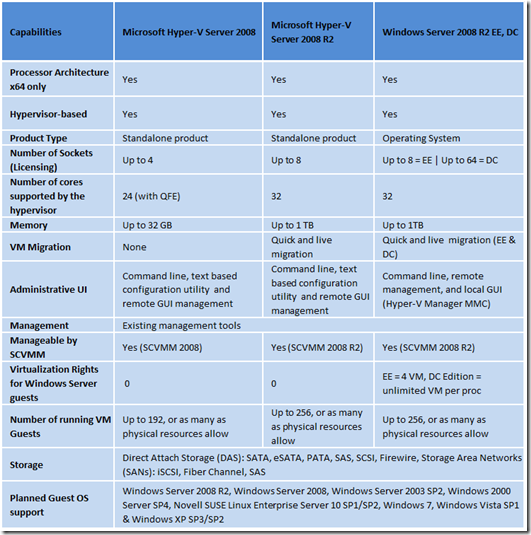Get Virtual NOW: FREE Hyper V Server 2008 R2 RC
In addition to Windows 7 and Windows Server 2008 R2 RC, Microsoft also announced the public availability of Microsoft Hyper-V Server 2008 R2 RC (the stand-alone Hypervisor based product) this week.
Microsoft Hyper-V Server 2008 R2 RC is a bare metal hyper Visor without the Operating System, and Its FREE download from Microsoft.com
So what are the new features of Hyper V Server 2008 R2?
Microsoft Hyper-V Server 2008 R2 contains the same Virtualization enhancements as in Windows Server 2008 R2 RC.
To name a few:
- Failover Clustering: Unlike the previous version, Failover Clustering in now inbuilt into Hyper V Server 2008 R2 RC to provide High Availability against unplanned downtime
- Live migration: Microsoft Hyper-V Server 2008 R2 includes support for live migration. With Live Migration, you can migrate the Virtual Machines from one host to another in a cluster WITHOUT any downtime.
- Processor and memory support: MicrosoftHyper-V Server 2008 R2 now supports up to 8-socket physical systems and provides support for up to 32-cores. In addition, Microsoft Hyper-V Server 2008 R2 supports up to 1TB of RAM on a physical system
- Updated Server Configuration Utility: The Server Configuration utility is designed to simplify the most common initial configuration tasks. It helps you configure the initial configuration settings without having to type long command-line strings. In Microsoft Hyper-V Server 2008, this utility was named Hyper-V Configuration Utility (HVConfig). Now, with the R2 release, this tool has been renamed Server
Configuration Utility (SConfig) and is included with both Microsoft Hyper-V Server 2008 R2 and Windows Server 2008 R2 Server Core.
New configuration options have been added for R2 including:
- Remote Management Configuration
- Failover Clustering Configuration (Microsoft Hyper-V Server only)
- Additional options for Updates
So how its different from the previous Hyper V Server 2008 and Windows Server 2008 R2?
Here is the chart:-
So go ahead and download the Windows Hyper V Server 2008 R2 RC from here and GET VIRTUAL NOW and do let me know what you think..