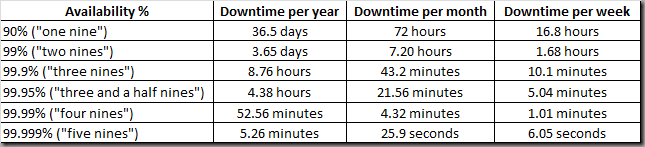Q&A from September 2011
Q. By far the most asked questions were about Windows 8 (both Client and Server).
A. Everything you want/need to know about Windows 8 Client is here: https://blogs.msdn.com/b/b8/
A. There’s some fantastic content about what we delivered at the //build conference here: https://channel9.msdn.com/Events/BUILD/BUILD2011
A. Specifically for Server, have a look at these two: https://www.microsoft.com/en-us/server-cloud/windows-server/v8.aspx and https://blogs.technet.com/b/server-cloud/archive/2011/09/09/windows-server-8-an-introduction.aspx
Q. When is Windows Phone “Mango” out?
A. Now! Microsoft released the RTM version of Mango to the market at the end of September. All the mobile phone operators are doing a staggered release (a percentage of their customers every day). If you haven’t received it yet, use Bing to search for “force mango update”. Although this sounds a bit daft – it does work (I’ve gone with the total time for Zune to come back and tell me that my phone is up-to-date minus two seconds).
Q. How can I get all the power and control of Group Policies onto my home PCs?
A. Although Group Policy is designed to work in a domain environment, you can actually use it to some extent in a workgroup environment also. That’s because each Windows 2000 or later machine has a Local Group Policy Object (LGPO) that you can use to lock down settings on that machine. And if you have admin privileges on every machine in your workgroup, you can configure the LGPOs for your machines remotely from a single machine instead of having to walk around to each of them and log on locally. To configure the LGPO on a remote machine, open a new MMC console, add the Group Policy snap-in, and click Browse to set the focus to a different machine than the local computer.
Q. How reliable is the cloud when it comes to availability?
A. Very! Most cloud providers offer Service Level Agreements (SLAs) on their availability. We offer a 99.9%, financially backed SLA on Office 365 and a 99.95% for Azure.
A better question to ask however, is this: How long would your IT staff take to get a broken server back online (or get back from an ESB failure)? It will be a lot longer than 5 minutes, probably longer than a few hours – I’ve heard horror stories of weeks of downtime.
Keep the questions coming – we’re all benefitting from the answers!