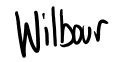Exchange 2007 and Windows Server 2008 R2
 Can you run Exchange 2007 on Windows Server 2008 R2? I was out with a number of partners this past week and this question came up a few times so I thought I would share the official response from the Exchange Product Group.
Can you run Exchange 2007 on Windows Server 2008 R2? I was out with a number of partners this past week and this question came up a few times so I thought I would share the official response from the Exchange Product Group.
Since we announced the release of Exchange Server 2007 SP2, we've received a few questions about running Exchange 2007 on Windows Server 2008 R2. We wanted to provide some additional information on how we made the decision to support Exchange Server 2007 SP2 on Windows Server 2003 SP2, Windows Server 2003 R2 SP2 and Windows Server 2008 SP2 but not Windows Server 2008 R2. This decision is not one we took lightly and was informed by customer feedback.
Two primary technical points drove our decision to not support Windows Server 2008 R2. First, Windows Server 2008 R2, while an incremental OS upgrade, creates significant testing requirements for Exchange 2007. Because the Exchange 2007 SP2 engineering preceded the Windows Server 2008 R2 RTM, Exchange 2007 SP2 would have had to be delayed significantly to align testing schedules. Second, because upgrading the server OS underneath an existing Exchange server is not supported, the feedback we have received is that the primary need is to support Windows Server 2008 R2 domain controllers in an existing Exchange 2007 deployment , which we have done.
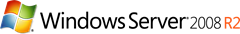 In reviewing the specific work items to support Windows Server 2008 R2, we determined that while significant testing time would be required this work would only ensure the minimum level of compatibility, and it still might not allow Exchange to take advantage of new Windows 2008 R2 features. Additionally, this work would be at the expense of delivering the capabilities customers have told us they want in Exchange 2010. So, based on this reality we decided to focus on the compatibility between Exchange 2007 SP2 and Windows Server 2008 R2 domain controllers and the releasing of Exchange 2010 as close to Windows 2008 R2's release as possible. We felt that thoroughly validating the combination of Exchange 2010 on Windows Server 2008 R2 allowed us to focus on delivering great solutions which would be fully tested and would support the features of Windows Server 2008 R2.
In reviewing the specific work items to support Windows Server 2008 R2, we determined that while significant testing time would be required this work would only ensure the minimum level of compatibility, and it still might not allow Exchange to take advantage of new Windows 2008 R2 features. Additionally, this work would be at the expense of delivering the capabilities customers have told us they want in Exchange 2010. So, based on this reality we decided to focus on the compatibility between Exchange 2007 SP2 and Windows Server 2008 R2 domain controllers and the releasing of Exchange 2010 as close to Windows 2008 R2's release as possible. We felt that thoroughly validating the combination of Exchange 2010 on Windows Server 2008 R2 allowed us to focus on delivering great solutions which would be fully tested and would support the features of Windows Server 2008 R2.
We recognize that there are some downstream impacts to this decision related to administration only installs. The technical problem for us is that an administration install of Exchange is almost identical to a full Exchange server installation.
This is a hard trade-off to make, but we believe it is the right one and a good balance between serving existing customers and driving innovation.
Hope that this sheds some light on the subject!
| Share this post : |  |