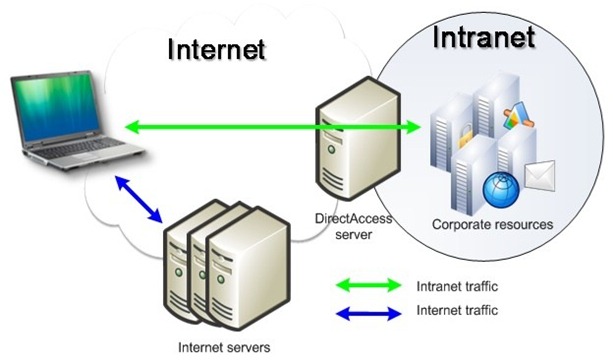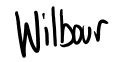DirectAccess in Windows Server 2008R2 and Windows7
The Windows® 7 and Windows Server® 2008 R2 operating systems introduce DirectAccess, a new solution that provides users with the same experience working remotely as they would have when working in the office. With DirectAccess, remote users can access corporate file shares, Web sites, and applications without connecting to a virtual private network (VPN).
I have been able to participate in an internal trail of this solution and to say it is amazing is an understatement. I am sitting here on my couch connected through my home wireless network to Irish Broadband’s internet service, nothing really special here. As you might expect, we in Microsoft use SharePoint extensively. I am able to click on a link within an email to a document in a library inside the corporate firewall and have direct access to this information, with no VPN connection required. At the same time I am able to have an RDP session to my home server active and be reading a webpage on the score of the hockey games back in Canada on TSN.ca. This is my favourite new feature of Windows Server 2008R2; this will be the driver to many organizations adopting Windows Server 2008 in my opinion. End users are going to love the ease of use. So how does it all work.
DirectAccess establishes bi-directional connectivity with the user’s enterprise network every time the user’s DirectAccess-enabled portable computer is connected to the Internet, even before the user logs on. With DirectAccess, users never have to think about whether they are connected to the corporate network. DirectAccess also benefits IT by allowing network administrators to manage remote computers outside of the office, even when the computers are not connected to a VPN. DirectAccess enables organizations with regulatory concerns to extend regulatory compliance to roaming computer assets. What is needed to make all of tis happen:
At least 1 Windows Server 2008R2 serving as a DC , Windows Server 2008R2 DirectAccess Servers, Windows 7 Enterprise as the client, IPv6, a Public Key Infrastructure in place, IPsec policies. If this interests you, grab the whitepaper in the link below and see where the future of mobile working is heading.
| Share this post : |  Facebook it! Facebook it! |