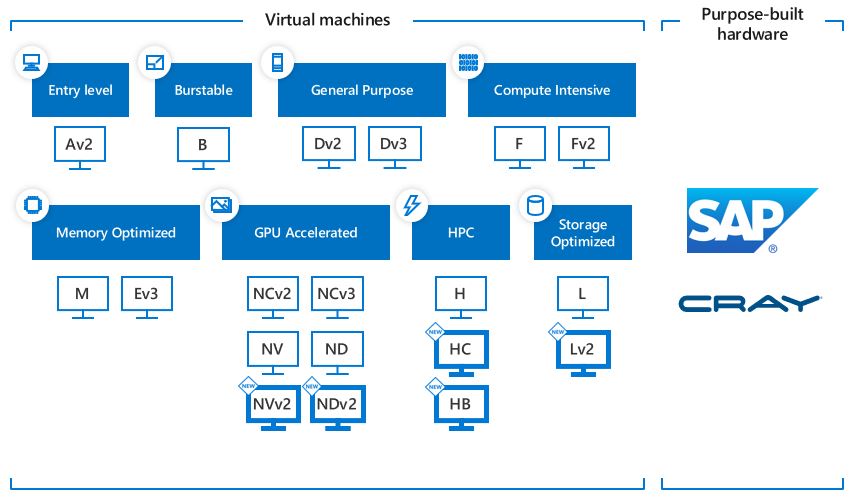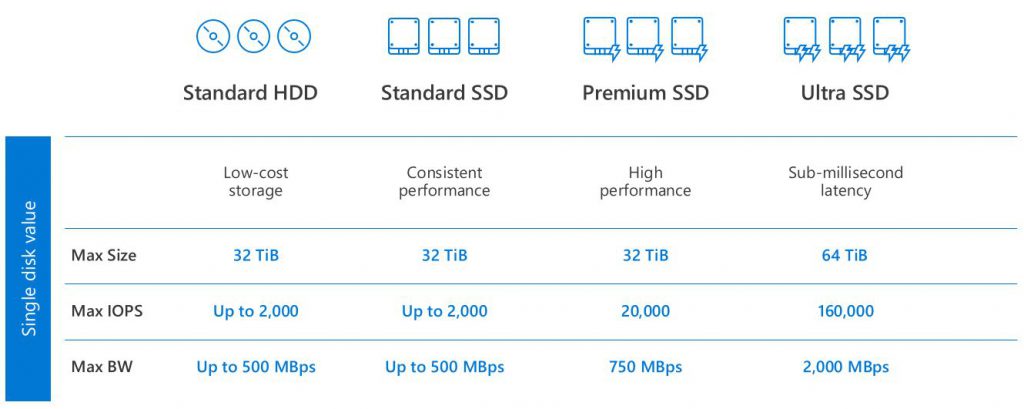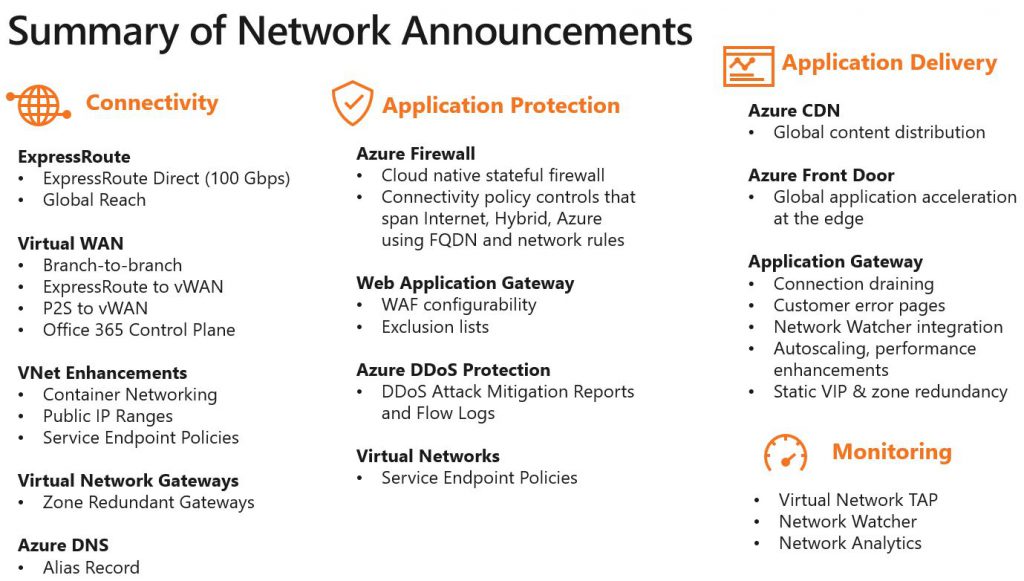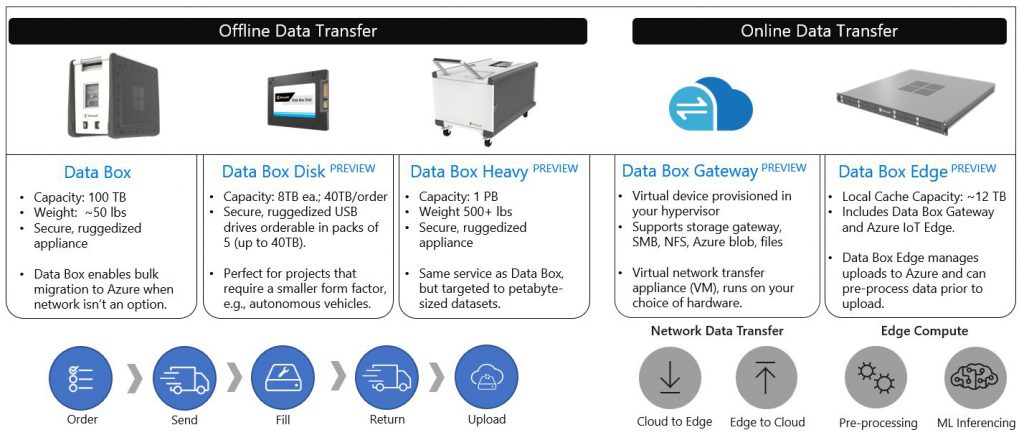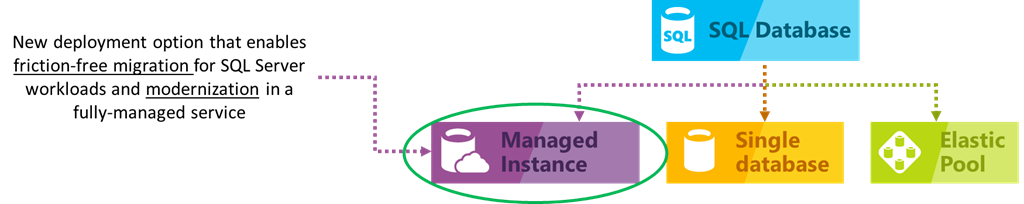Datacenter migration updates from Ignite 2018
Microsoft Ignite 2018 took place in Orlando, Florida few weeks ago. It is an annual Microsoft conference for ITPros with more then 700+ sessions and 100+ announcements.
Let's review what announcements are relevant if you are migrating from your datacenter to Azure.
First of all, 2 new regions were announced - Norway West and Norway East. Great opportunity for customers and partners in Nordics to migrate their workloads to Azure with no or minimal network latency impact. Total number of Azure regions is now 54 (available + announced).
Also there were many updates on IaaS:
- 5 new VM series were announced:
- NVv2. Architected to support remote visualization workloads and other graphics intensive applications. The new NVv2 VMs feature up to 448GiB of RAM - twice the amount of memory present in the prior NVv1 generation - an upgraded CPU class and are backed by the NVIDIA Tesla M60 GPU. The NVv2 VMs will also support Premium SSDs and they have been optimized for applications like CAD, gaming and interactive 3D design. They are in private preview right now, and if you are interested - request access here.
- NDv2. A new addition to the ND-series, NDv2 VMs focus on deep learning training and inferencing as well as machine learning. The new NDv2 will feature up to 8 NVIDIA Tesla V100 Tensor core GPUs interconnected via NVIDIA NVLink GPUs and up to 40 Intel Skylake cores aimed to deliver high quality results even faster. NDv2 VMs are expected to be in preview by the end of 2018.
- HB. These new VMs will feature 60 AMD EPYC cores and 240 GiB RAM. They have the highest amount of memory bandwidth (260GBps) in the public cloud. This is really valuable for calculations required in fluid dynamics and weather forecasting. Preview will start later this year, and if you are interested - request access here.
- HC. These VMs are optimized for computationally intensive workloads. The HC will feature up to 352 GiB RAM, 44 Intel Skylake cores with clock speeds up to 3.7 GHz, and will support Intel’s rich ecosystem of HPC software tools. Preview will start later this year, and if you are interested - request access here.
- DC. A new family of virtual machines in Azure that can help protect the confidentiality and integrity of your data and code while it’s processed in the public cloud. These machines are backed by the latest generation of 3.7GHz Intel Xeon E-2176G Processor with SGX technology. With the Intel Turbo Boost technology these machines can go up to 4.7GHz. DC series instances enable customers to build secure enclave-based applications to protect their code and data while it’s in use.
- Managed Disks enhancements:
- Standard SSD Managed Disks are now generally available. Standard SSD Disks are a cost-effective storage option optimized for workloads that need consistent performance at lower IOPS levels. Standard SSD Disks store data on Solid State Drives (SSDs) whereas our Standard HDD disks store data on Hard Disk Drive (HDD). Standard SSDs deliver better availability, consistency, reliability and latency compared to HDD Disks, and are suitable for Web servers, low IOPS application servers, lightly used enterprise applications, and Dev/Test workloads.
- Ultra SSD Managed Disks are now available in public preview. Ultra SSD provides top of the line performance at the same availability levels as our other disks offerings. Additional benefits of Ultra SSD include the ability to dynamically tune disk performance, without the need to restart your virtual machines. Ultra SSD is designed for I/O-intensive workloads such as SAP HANA, top tier databases (e.g. SQL, Oracle), and other transaction-heavy workloads.
- Larger Managed Disks - up to 32 Tib for regular tiers and up to 64 TiB for new Ultra SSDs. Significant increase comparing to old 4 TiB limit.With new disk sizes, Premium SSD performance will now reach up to 20,000 IOPS and 750MBps, and Standard SSD will now reach up to 2,000 IOPS and 500MBps. New disk sizes are in public preview now and available only in West Central US region, but they will be rolled out in other regions after GA.
New network services and features:
- ExpressRoute Direct. New mode of ExpressRoute that provides an ability to connect your network directly into Microsoft’s global network at peering locations strategically distributed across the world. ExpressRoute Direct provides dual 100Gbps connectivity, which supports Active/Active connectivity at scale. Now you can connect your datacenter directly to the closest Azure region with fast and reliable 100Gbps pipe. Also there is a new gateway bypass feature, which gives 100Gps throughput directly into vNet.
- ExpressRoute Global Reach. New feature of ExpressRoute, that allows you to link together several ExpressRoute circuits in different parts of the world.
- Azure Firewall is now GA. Azure Firewall is a managed, cloud-based network security service that protects your Azure Virtual Network resources. It is 1st-party fully stateful firewall as a service with built-in high availability and unrestricted cloud scalability.
- Azure Virtual WAN is now GA and has new features in private preview. Azure Virtual WAN is a networking service that provides optimized and automated branch-to-branch connectivity through Azure. Virtual WAN lets you connect and configure branch devices to communicate with Azure. In addition to site-to-site connections (which are GA now), you can add point-to-site and ExpressRoute connectivity to Virtual WAN environment.
- VMware NSX SD-WAN for Azure Virtual WAN. VMware and Microsoft will enable customers to redesign their networks for optimized cloud access using SD-WAN and a Virtual Cloud Network architecture. The solution will combine Microsoft Virtual WAN, which spans 130 edge sites or Points of Presence (PoPs), with the optimization, security, and ease of deployment and use provided by cloud-delivered NSX SD-WAN by VeloCloud cloud.
- New Azure DDoS protection features - DDoS Attack Analytics and DDoS Rapid Response. They provide enterprise grade visibility and support to customers when their resources are under attack. DDoS Attack Analytics provides attack insights that can be used for compliance, security audits and post attack analysis to optimize defense strategies and security operations. DDoS Rapid Response will enable customers to engage DDoS experts during an active attack for specialized support.
- Azure Front Door. New service that allows to deliver and protect global applications close to your end users with a "battle-tested" service built on world-class Microsoft Global Network infrastructure. This service is a commercialized representation of a solution, that was used by Bing, OneDrive and Xbox Live teams to deliver applications globally.
New products in Azure Data Box family that allow you to quickly and cost-effectively move data from your datacenter to Azure:
- Data Box offline devices easily move data to Azure when busy networks aren’t an option:
- Data Box - ruggedized device, with 100 TB of capacity, uses standard NAS protocols and common copy tools. It features AES 256-bit encryption for safer transit. This solution is now GA and you can order it through Azure Portal in US and Europe (other regions will follow).
- Data Box Disk - Microsoft-provided 8 TB SSD, with a USB/SATA interface and 128-bit encryption. It comes in packs of up to five for a total of 40 TB.
- Data Box Heavy - as its name implies, this ruggedized, self-contained device is designed to lift 1 PB of data to the cloud.
- Data Box online appliances transfer data to and from Azure over the network:
- Data Box Gateway - storage solution that enables you to seamlessly send data to Azure and back. It is a virtual device based on a virtual machine provisioned in your virtualized environment. The virtual device resides in your premises and you write data to it using the NFS and SMB protocols. The device then transfers your data to Azure block blob, page blob, or Azure Files.
- Data Box Edge - on-premises physical network appliance that transfers data to and from Azure. Analyze, process, and transform your on-premises data before uploading it to the cloud using AI-enabled edge compute capabilities powered by Intel FPGA. It includes Azure Data Box Gateway, mentioned previously, and Azure IoT Edge.
New file services:
- Avere vFXT for Azure. Caching solution from a company, that was recently acquired by Microsoft. It tiers data stored in Azure Blob to an SSD-based cache in Azure Compute while the job is running. Once processing is complete, the data is written back into Blob. With this flexibility to support hybrid deployments and edge computing, the Avere vFXT becomes an important part of a cloud migration strategy for file-based applications in HPC environments.
- Azure NetApp Files. Jointly developed by Microsoft and NetApp, Azure NetApp Files is a native Azure service powered by NetApp’s ONTAP technology and storage expertise. It is designed to meet and exceed most organizational requirements for performance, scalability, data management, security and more.
- Azure File Sync. This service replicates files from on-premises Windows Server to an Azure file share. Azure File Sync enables you to centralize your file services in Azure while maintaining local access to your data.
- Azure Premium Files. New service that provides fully managed file services, optimized to deliver consistent performance at 100 times improvement from the existing Azure Files. It's designed for IO intensive enterprise workloads that require high throughput and a single digit millisecond latency.
Azure SQL Database Managed Instance is now GA. Azure SQL Database Managed Instance is a new deployment model of Azure SQL Database, providing near 100% compatibility with the latest SQL Server on-premises (Enterprise Edition) Database Engine, providing a native virtual network (VNet) implementation that addresses common security concerns, and a business model favorable for on-premises SQL Server customers. Managed Instance allows existing SQL Server customers to lift and shift their on-premises applications to the cloud with minimal application and database changes. At the same time, Managed Instance preserves all PaaS capabilities (automatic patching and version updates, automated backups, high-availability ), that drastically reduces management overhead and TCO. Great option if you have SQL Servers in the scope of datacenter migration project. Also it is important to mention that:
- Now you can pre-pay for Azure SQL Database Managed Instance capacity for 1 year or 3 years and get a significant discount.
- Database Migration Assistant (DMA) - essential tool for SQL Server migration, now has full support for Azure SQL Database Managed Instance. Also there were important updates for Azure Database Migration Service.
Other updates worth to mention:
- Windows Server 2019 is now GA. Check this article to learn what's new in the latest version of Windows Server.
- New services for Azure Stack - Kubernetes, Event Hubs and Service Fabric.
- Now you can move VMs with managed disks from one subscription to another. E.g. from Azure subscription in EA to CSP, vice versa.
- Azure Cloud Shell is now GA. Azure Cloud Shell is an interactive shell for managing Azure resources, accessible directly from Azure Portal with one click. It provides the flexibility of choosing the shell experience that best suits the way you work. Linux users can opt for a Bash experience, while Windows users can opt for PowerShell.
- Azure Database portfolio now includes MariaDB (in preview) in addition to MySQL, PostgreSQL and SQL Server.
- Windows Virtual Desktop was announced and will be available in private preview later this year. It is a new VDI solution, that will allow you to deploy and scale Windows and Office clients on Azure in minutes, with built-in security and compliance.
- Azure Blueprints is not available in public preview. Azure Blueprints enables you to rapidly provision and stand up new environments knowing that they're built within organizational compliance and contain a set of built-in components. Blueprints are a declarative way to orchestrate the deployment of multiple resource templates and other artifacts such as role assignments, policy assignments, Azure Resource Manager templates and Resource Groups.
That's only a small portion of all Azure announcements that were made on Ignite 2018. Full list of announcement can be found here. All session recordings and decks can be found here.
And as a bonus - here are the recordings of sessions that you can't miss:
- BRK2041 - A deeper look at Azure Storage with a special focus on new capabilities. Great insights into an evolution of hardware, backing up Azure storage services and the future of cost-efficient data storage in the glass and using DNA.
- BRK2483 - Azure networking internals. How global Azure network looks on the other side and what are the challenges that Microsoft solves while operating one of the largest software-defined networks in the world.
- BRK3296 - Tips and tricks to get the most out of your Azure virtual machines. Number of insider tips on how to get the most out of your Azure virtual machines.
- BRK3055 - Azure migration deep dive: Accelerate your migration with the right tools. This session, rich in demos, shows you how to leverage Azure migration services, such as Azure Migrate, Azure Site Recovery, and Database Migration Service, to automate and accelerate your migration.
- BRK2414 - Migrating your Linux solutions to Microsoft Azure. Overview of existing services and IP that will help you with the migration of Linux solutions to Azure.
- BRK3337 - Azure migration customer experiences and best practices. Learn the steps Azure customers have used to migrate applications from on-premises data centers to Azure.
- BRK3165 - Azure SQL Database Managed Instance: Migrate SQL Servers easily to a fully managed cloud service and BRK3163 - Securing Azure SQL Database Managed Instance: Overview and best practices - if you want to learn more about new Azure SQL Database Managed Instance.