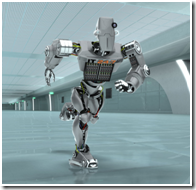Erro ao adicionar driver x86 em servidor x64:
Erro ao adicionar driver x86 num servidor x64:
Qual é o problema?
Ao tentar instalar drivers adicionais (x86) no servidor de impressão Windows 2008 R2 x68 ele apresenta a seguinte mensagem de erro: "The folder you specified doesn't contain a compatible software driver for your device. If the folder contains a driver, make sure it is designed to work with Windows for x64-based systems." essa mensagem aparece para qualquer driver x86 que se tenta adicionar no servidor.
Windows Server 2008 /2008 R2,
- Logon to an x86 Windows XP/… machine with an account which is an admin.
- Connect to the print server using the UNC path \\PrintServer
- You will see the printers and faxes folder among others
- Open the Printers and Faxes folder
- Go to File--> server properties -> Drivers tab and do an Add driver
- Select Have Disk and point it to the driver location to install the driver on the x64 bit print server.
HugoFe