Review changes by author in OneNote 2010
If you work in shared notebooks, it can be helpful to see what changes have been made by your collaborators. If it's not enabled, go to the Share menu in OneNote 2010 and turn off Hide Authors:
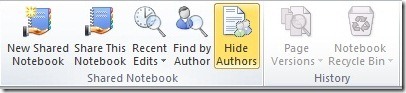
This will reveal vertical lines with initials next to any changes that have been made since you last reviewed the notebook:
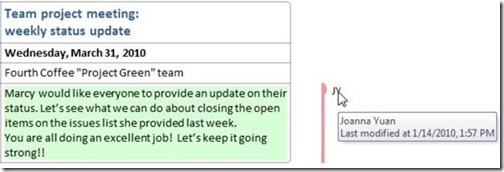
You can also review all changes by all collaborators by going back to the Share menu and clicking the Find by Author button:
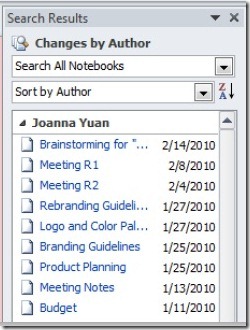
If there's a change you want to undo, click Page Versions to review past versions of a page and then select the one you want to roll back:
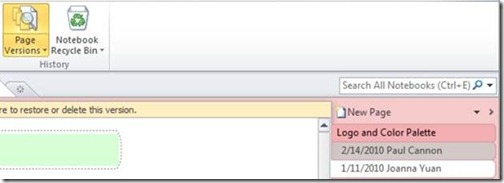
Suzanne