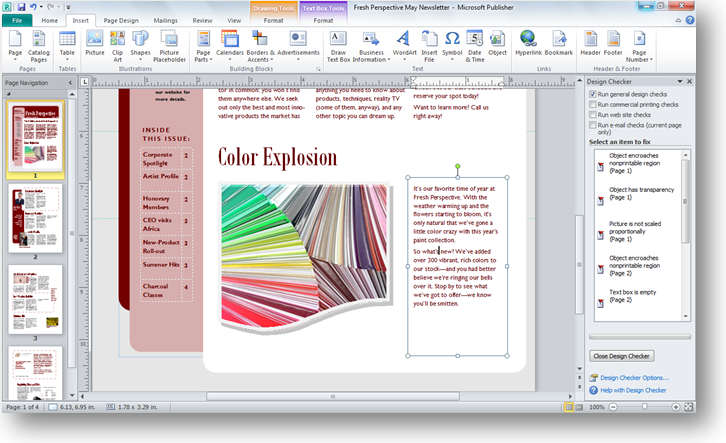Microsoft Publisher—Using the Right Software for the Job
With all of the templates and features available in Microsoft Word, I have a tendency to never leave its familiar comforts. I’ll spend an hour using the excellent table tools in Word to patch together a complex table before it dawns on me: I don’t really want a table. All I really want is a Microsoft Excel worksheet. Then I copy over my data, use the vast array of features in Excel, and finish in minutes.
I had this same kind of realization yesterday when I was designing a newsletter from a Word template. I had tweaked and fussed with the design for two hours when a light bulb suddenly illuminated: I have an entire program made for this.
I quickly navigated to the Microsoft Office programs folder. Ah, yes, there it was. I blew off its virtual layer of dust and opened Microsoft Publisher. In 20 minutes I had a better design and was able to fix the issues the Design Checker and Commercial Print Settings features brought to my attention. All because I used the right software for the job.
When it comes to publishing professional-quality documents, Publisher is a lifesaver. It offers all the tools I never knew I needed (Advertisement gallery! Master pages!) that speed up my design time and leave me a design with just the panache I was looking for.