Manage templates in OneNote 2010
If you struggle with creating and applying templates in OneNote, the Template Manager add-in has been updated to work with OneNote 2010. This unsupported tool from OneNote team member Jeff Cardon lets you create and apply templates with relative ease.
Once you install the appropriate version (32-bit or 64-bit depending on the version of Office 2010 you have installed, not your operating system), there will be a new button on the Insert tab:
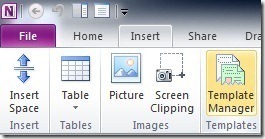
The Template Manager dialog lets you apply templates to selected pages, sections, groups, or entire notebooks:
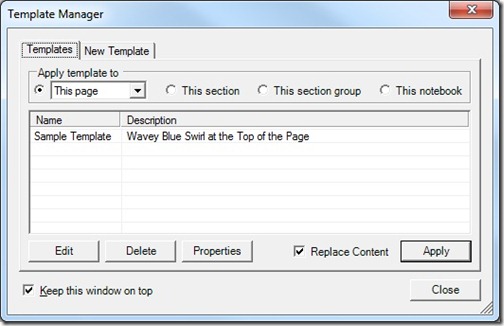
Or you can design new templates based either on your current open page or start fresh with the built-in Template Designer:
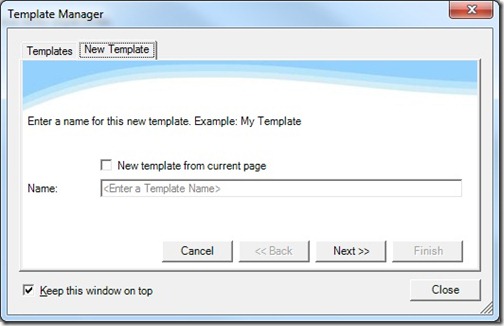
Just name your template, add a brief description, and then make it your own:
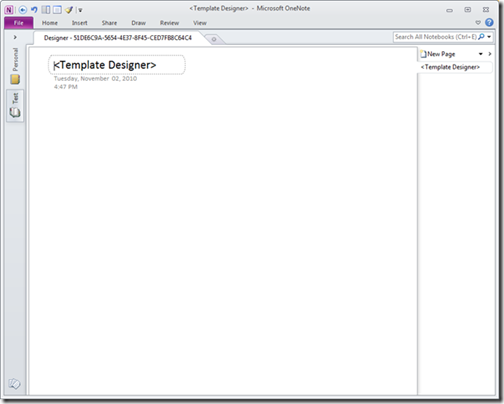
When you're done editing your template, just click the Finish button on the dialog and it will be added to your collection.
Suzanne