Check the readability of your Word documents and Outlook mails
You may have heard the marketing rule that when writing for a general audience, you should aim for an 8th grade reading level. This not only helps your message get out to people who are less educated, it can reach customers who are learning English as a second language and, in general, can help you stick to simple sentences that are clearer and more easily understood at a glance.
But how can you tell if you're hitting the mark? Microsoft Word 2010 introduces a little known feature called Readability, which you can turn on by going to File, Options, Proofing. Just check the box Show readability statistics and make sure Check grammar with spelling is selected:
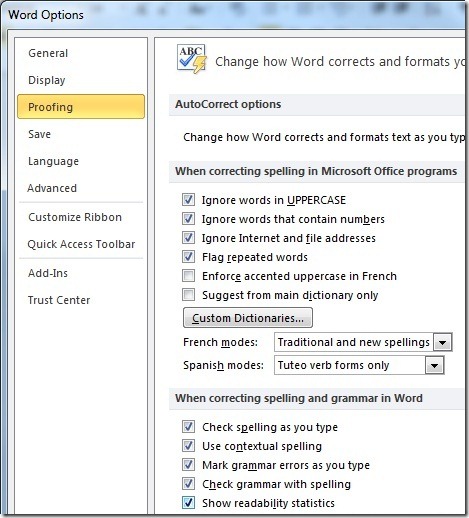
The next time you run a spelling and grammar check, you'll see some new statistics:
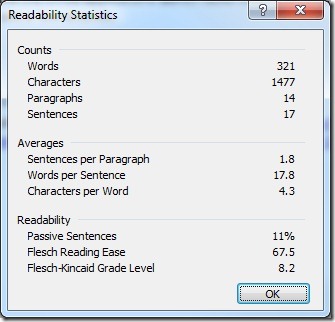
Passive Sentences refers to the percentage of your document written in the passive voice. For example: "Pat was offered a job" instead of the more active and engaging "The company offered Pat a job" or "Pat took a job." It's not necessary to eliminate passive voice from your writing, but you should keep this percentage low and try rephrasing in the active voice to see whether it improves clarity and better expresses your intention.
The Flesh Reading Ease ranks your text based on sentence length and syllables per word. For general audiences, aim for a 60-70 score. The Flesh-Kincaid Grade Level score tells you the U.S. school grade level of reader who should be able to understand your writing. Aim for 7-8 here, depending on your audience.
Not happy with your scores? Take another edit pass through your document, reduce word and sentence size, and then run the grammar check again.
If you want to similarly rate the reading level of your emails, this feature is also available in Outlook 2010 under File, Options, Mail, Spelling and Autocorrect, Proofing:
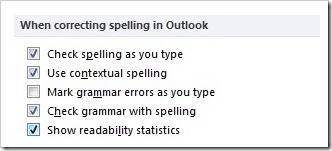
Suzanne