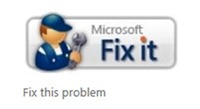Is your PC giving you the silent treatment? Fix it
If an unwelcome silence falls over the room when you boot up your Windows 7 PC, you're not alone—but you're not stuck, either. What to do? Follow these steps:
1. Is everything plugged in? I know, I know, that couldn't be it, right? Still, check external speakers to make sure your cubemate didn't unplug yours after he heard one too many stale webcast jokes. And consider getting a headset. Right, and make sure it's plugged in, too.
HDMI and USB connections can each have their own issues (get the details).
2. Try turning it up. I know, I know, sounds obvious, right? It's the answer more often than you'd think. In the Control Panel, go to Hardware and Sound, then to Sound, and choose Adjust System Volume. There's a mute button here that you might want to examine, too.
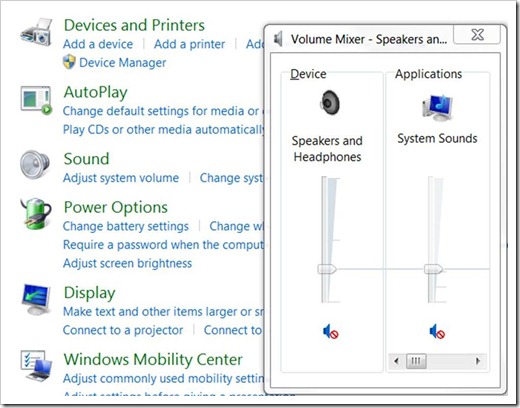
You may also need to adjust volumes elsewhere—say, in Windows Media Player, or with physical buttons located somewhere on your laptop.
3. Check your sound card. Just like everyone else, sound cards can get the flu. Check yours via the Device Manager, accessed through Control Panel.
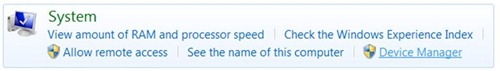
Scroll down to Sound, video and game controllers, expand this topic, and look for a sound card. See a yellow question mark? That's the flu, bubba. You might need a new driver (likely), or a new sound card (hope not!). Skip to Step 6.
Note: Your PC might not have a sound card, especially if it's a laptop—but if that's the case, it has an Integrated Sound Processor (or something that sounds a lot like that). You'll find it in the same area in Device Manager.
4. Check sound priorities. Some PCs have multiple sound devices, and you might need to adjust the pecking order. Search for “sound” in the Control Panel, and adjust the sound device defaults on the Playback tab as needed.
5. Use a professional. Windows 7 comes with some very talented Troubleshooter tools that can get you out of this mess. Access them online.
6. Call in a fresh driver or two. Drivers help Windows communicate with sound (and other) devices, but all sorts of things—an operating system upgrade, a power surge, a viral infection—can cause them to lose their way. If you've gotten this far, it's a fair bet a new driver will help.
Once you've got your sound back, you can ponder the question that haunts Windows users everywhere: If your PC plays a webcast out in the forest and no one's there to hear it... oh, never mind.
Keith