Reserve travel time in Outlook
Here's a helpful tip if you frequently book appointments that require a significant amount of travel to and from the meeting place.
The quickest solution is to include time before and after the meeting for travel in the Outlook appointment. The problem with this is that if you're the only one who is traveling, it can be confusing to the other attendees. If you do this, be sure to put the actual meeting start time in the subject line:
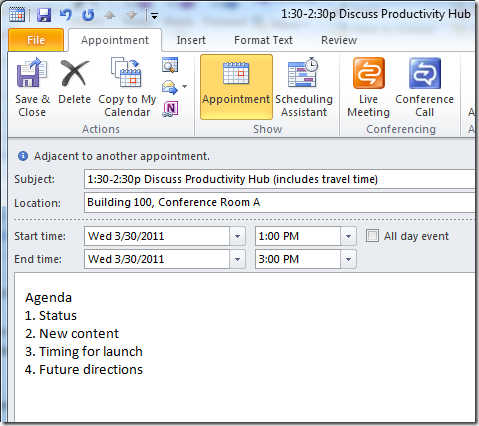
A better approach, at least in many cases, is to create separate appointments for your travel time and send them only to the team members who also need a similar window of time to get to the meeting. You can also include notes and documents you want to review on the way (if you're not the one driving) or if you arrive early, but not share with all of the attendees:
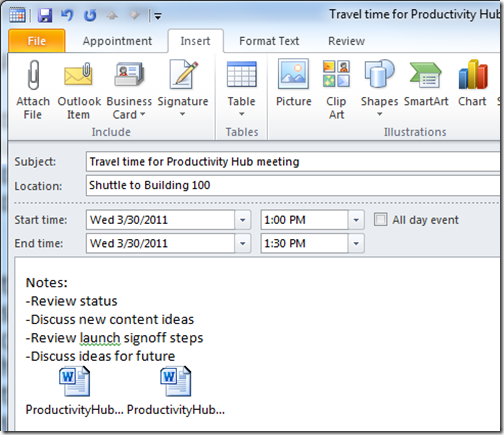
Suzanne