Fast forward to a happy ending with Windows 7 Search
Living in the moment has its joys - but for most of us, that doesn't apply to searching for documents, folders, and other computer inhabitants. Mostly, we just want to get to the finding part as quickly as possible.
Fortunately, Windows 7 uses its powerful indexing capability and some handy tools to help us reach those happy search endings with unprecedented speed.
Here are four ways to take advantage:
1. Index it. Windows 7 automatically indexes many documents for you, but there are steps you can take to be sure you've indexed everything you really want to find quickly.
- Use libraries. Include a folder in a library, and its contents will be indexed straightaway. Learn how.
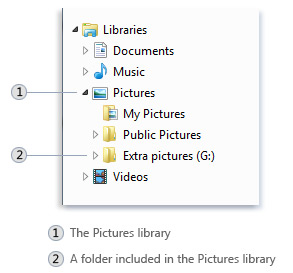
- Exercise your options. The Indexed Locations dialog box, accessible through the Control Panel, lets you specify locations to be indexed (or not). Learn how to modify the list of Indexed Locations.
Tip: Don't even think of indexing every folder in your system. The index accelerates searching, in part, because it lets Search avoid looking through everything.
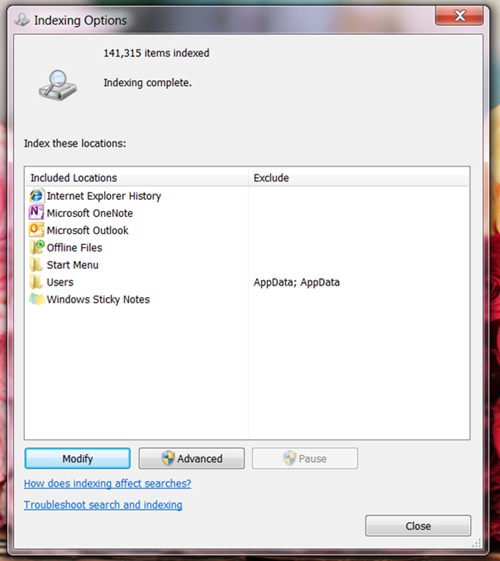
Indexing Options for indexed locations
2. Filter your column headings. Choose the Details view of most folders or any library and you'll see columns of useful information (most commonly Name, Date Modified, Type, and Size). Point to a column heading, click the down arrow to its right, and Windows will help you narrow down the list of files you're viewing.
3. Add filters in the Search box. Another way to add filters as you explore a folder—and access a wider variety of filters—is to use the Search box at the upper right. You have several ways to go here:
- Just click in the box and you'll be given the same filter options presented by those column heading menus we just discussed.
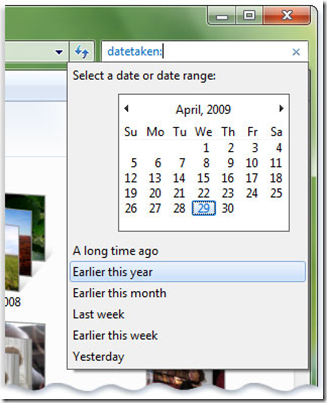
The Date taken search filter
- Or enter a search term and your results will be narrowed to files whose names, or content, or certain file properties contain the keyword. You can use multiple filters to further narrow your results.
- Enter one or more specialized filter keywords together with your search terms. For example, entering Tag:Sunset would narrow your results to files whose Tag includes "Sunset." You can get quite sophisticated by combining multiple search criteria.
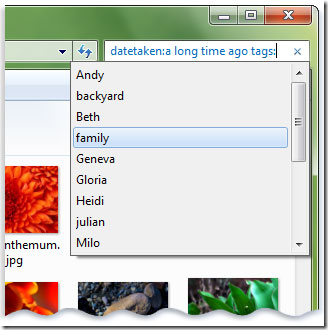
You can use two search filters to search for a picture tagged with "family" that was taken a long time ago.
4. Take advantage of properties. It may be helpful to add tags to certain files or specify author names when you save them. If the file is indexed, Search can quickly check for a search term within those properties. Then, later, you can search on the properties using filter keywords in the Search box.
If it's on your computer, these strategies will definitely help you find it. However, if you're looking for your car keys... you're on your own. Sorry.
Jeff