Print just one page in Outlook 2010
Have you ever wanted to print just the first page of an email message? Most of the time, right?
You may not realize it, but there is a place to select this in Outlook 2010. Just go to File, Print (or press Ctrl-P) and then click Print Options:
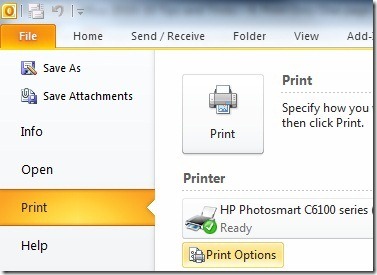
Directly below the Print style box, about halfway down, is your Page range selector:
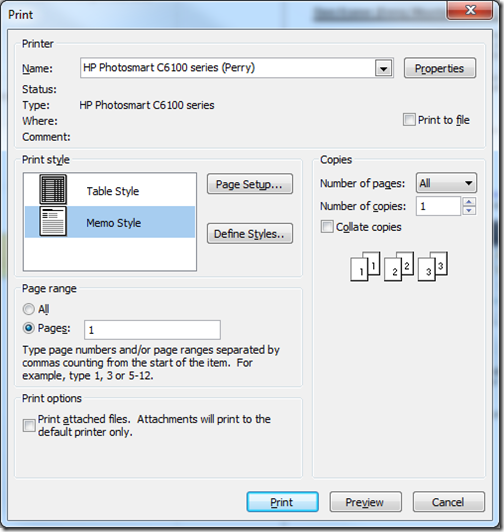
Just click inside the box next to Pages, enter a 1 (or whatever page range you want), and click Print.
Suzanne