Casual Friday: Download next year's calendar today
It's almost the New Year, which means shopping for a new calendar. Or does it?
Did you know that Microsoft Office offers calendars you can download, customize, and print yourself!
In PowerPoint 2010, simply go to File, New, and click Calendars under Office.com Templates:
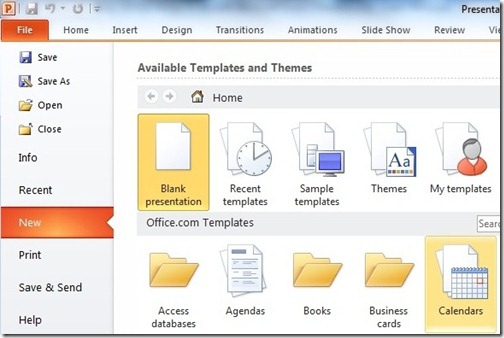
Now browse for a calendar:

Download as many as you like until you find the right match for your needs, like this colorful Office-themed one:

If you prefer a day or year planner, there are several of these available in the same place inside of Word. Go to go to File, New, and click Calendars under Office.com Templates and browse through the available options. Or type "Planner" into the Search box for more choices, like this one:
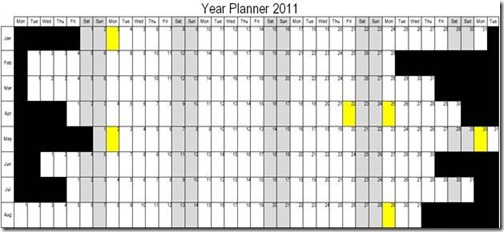
Now you can cross that task off your to-do list and get started on next year's planning without even leaving Office.
Suzanne