Keeping Internet Explorer at the top of its game
Even the most gifted performers need a little help from their friends sometimes—even the multi-talented Internet Explorer. After all, IE has to do a lot of things, do them well, and do them quickly—no matter how many tabs we're running. If I had to do all that, I'd get a little breathless sometimes.
As a caring (and justifiably demanding) user, you can help IE get through the day (and night) without slowing down. Try these tips to for ensuring an outstanding IE performance every time.
- Keep the hallways clear. Performers and crew have to be able to move quickly behind the scenes. For IE, that means a clear path to the Internet—and the Internet Connections Troubleshooter (details) is a great way to keep things moving.
- Watch out for troublesome extras. Too many performers—no matter how talented—can bog down the show, so watch out for IE add-ons, which could be slowing your browser down. Try disabling all the add-ons (here's how)—and, if you see an improvement, use Manage Add-ons (more details) to isolate the offender.
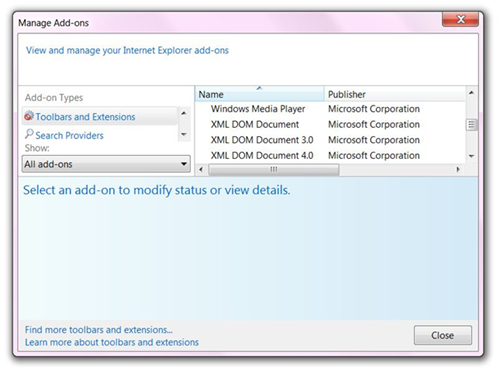
- Keep hecklers at bay. Never allow undesirable elements to get in a performer's way. Use Windows Defender to make sure spyware, viruses, and other malware aren't gumming up the works.
- Take it from the top. When an act goes awry, sometimes it helps to send everyone back to their marks. Using Reset Internet Explorer settings can have the same positive effect. Don't worry, you won't have to hold auditions all over again—you can retain your Favorites, Feeds, Home Pages, and other star performers. Learn how.
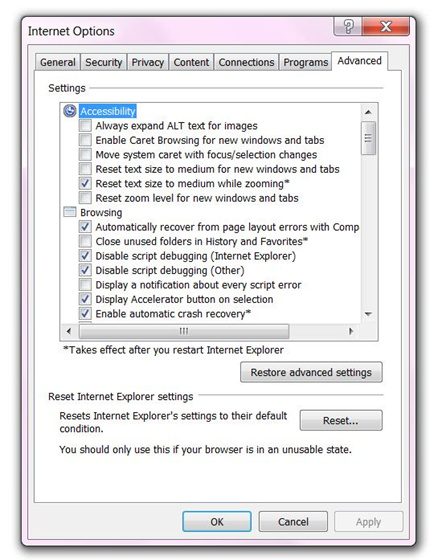
Face it: Internet Explorer delivers one of the most impressive variety shows anywhere. Follow these tips and the show will go on—as it surely must.
Exiting stage right,
Jeff