Save time saving Office 2010 documents to SharePoint
If you frequently save documents to a team SharePoint site, you may be able to add a shortcut to your Office 2010 desktop applications. To see if this feature is enabled, go to your SharePoint document library and click the Library tab:
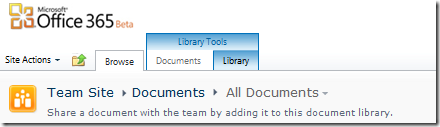
Now click the Connect to Office button and select Add to SharePoint Sites:
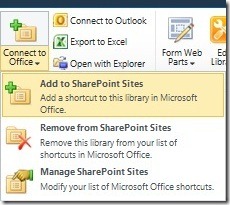
If this button is dimmed and you're using Office 2010, you may need to contact your SharePoint site administrator to see if it can be enabled.
Once you've successfully added it, it should appear in your Save As dialog box in the Workspaces folder
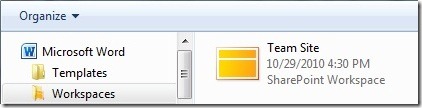
Suzanne