Using the Office 2010 Accessibility Checker
If you author or publish Office documents for customers to download and read, you may not be reaching all of your audience - specifically, those customers who have disabilities and use a reader tool to speak your document.
The Office 2010 Accessibility Checker is available for Word, Excel, and PowerPoint documents. To check whether a document has potential accessibility problems - such as lack of "alt text" for images and formatting that could make it hard for someone listening to your document to comprehend - simply click the File tab to access the "Backstage" area of your document, click the Check for Issues button and select Check Accessibility:
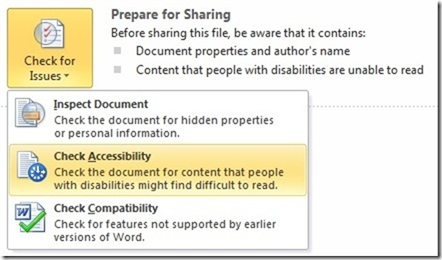
This will generate a report that looks similar to this in the pane to the right of your document:
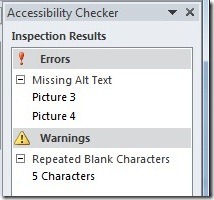
To add alt text to an image, right click it, select Format Picture and then Alt Text. Now you can enter at least a Title and, optionally, a more detailed Description:
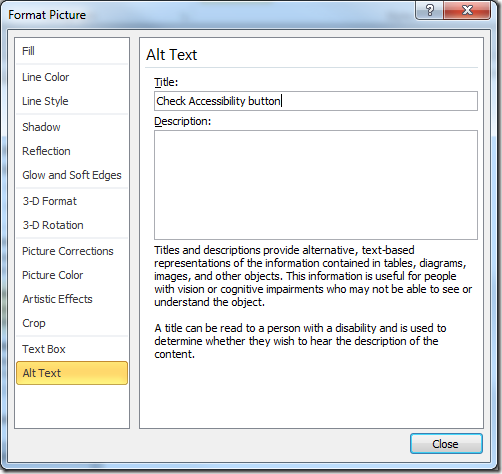
Suzanne