Block Reply All, Forwards, and more in Outlook
Have you ever sent a message and asked people to "small r" you (aka "reply just to sender") only to unleash a barrage of public responses to a large work group of recipients? There's a way to prevent this tucked away in every message, if you know where to look.
This works in both Outlook 2007 and Outlook 2010. Before you send your message, click the Options tab. Now click the bottom half of the Permissions button and select Do Not Reply All:
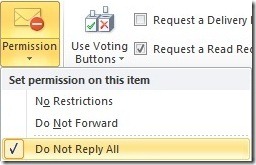
Now the Reply All button will be unavailable for all recipients except for the sender:
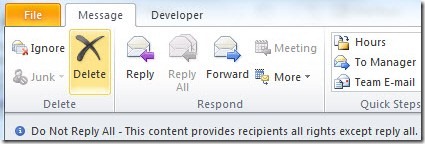
Likewise, if you want to prohibit mails from being forwarded, select the Do Not Forward option. This has the added side effect that the contents of your e-mail cannot be cut and pasted or printed. It's not foolproof (I managed to screenshot such a mail!) but it can limit recipients' ability to unintentionally pass along sensitive information.
To remove any of these options from a mail prior to sending it, simply select No Restrictions.
Suzanne