Casual Friday - Using OneNote for flash cards
Our friends at the Microsoft Office Blog have developed a novel use for OneNote: Flashcards. As longtime readers know, I simply love OneNote. It's a versatile tool for recording everything from notes to screenshots and even audio. You can even use it as a calculator.
But now I can see that it's also a useful tool for learning - just about anything! Drill yourself on translations of words you'll need for that overseas trip next month, learning the symbols for sign language, or just helping your kids with their math tables and historical dates.
Here’s how you can use OneNote to quickly build a drill list and then test your knowledge without the need for someone holding printed cards in your face:
1. Create a new OneNote document.
2. Type or paste in pictures for the list of items you'll drill.
3. Enter the answers (say, phrase translations or pictures of hand signals) below each item.
4. Indent each answer using the Increase Indent Position Button

5. Move your mouse over the top item in your note container until you see the 4-side arrow just to the left of the container.
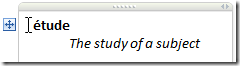
Double-click it to collapse the indented sections within. You'll have your drill list. You can expand any item by clicking the double-clicking the arrow icon to the left of it.
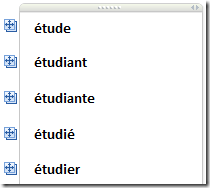
For more details and examples, read the full article Test yourself with paperless OneNote flashcards.
Suzanne