Formula Watch - Automatically translate dates to days of the week in Excel
If you're working in an Excel document that contains lots of dates and find yourself checking the calendar to see what day of the week each one falls on, there's a much easier way. A simple formula can save minutes, maybe even hours of your life you'd otherwise spend grabbing the datebook or clicking through the Windows taskbar calendar:
=TEXT(WEEKDAY(B2), "ddd")
In this formula, B2 is the cell containing the date (for example, 8/11/2010). This is particularly useful when creating schedules and such where you need to ensure key events land on work days. In my case, I use it to plan blog posts (among other things):
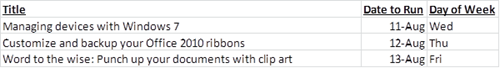
Don't be fooled by the "WEEKDAY" attribute - this function displays weekend days too!
Suzanne