Set custom reminders in Outlook
When you create a task or meeting reminder or select a Snooze reminder in Microsoft Outlook, you're not constrained by the default choices of 5 minutes to 2 weeks, or the various options listed in between.
Instead, just type in the reminder time you want, including the number and unit description text: "minutes," "hours," "weeks" or "months" or "years":
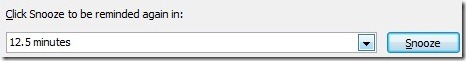
Singular units work too - for example, "1 year" is acceptable if you have an annual task or you're just really good at procrastination.
Suzanne