Force reviewers to track changes in Word
If you're tired of asking people who review your documents to track their changes only to have them forget, you could try a couple of different approaches.
If you go to the Review tab and turn on Track Changes right before you save the final version to send to them, it will be on as long as they don't turn it off. If this becomes a problem, you can go a step further: Enforcement!
Go back to the Review tab and this time click the rightmost button: Protect Document in Word 2007 or Restrict Editing in Word 2010.
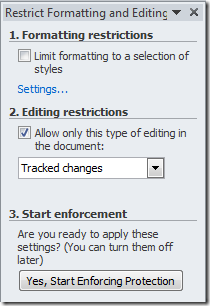
Go to section 2, Editing restrictions, and check the box to Allow only this type of editing in the document and choose Tracked changes. Now click Yes, Start Enforcing Protection.
You'll be prompted to either set a password or select User authentication.
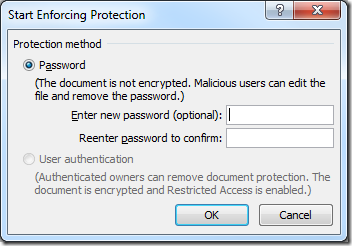
You could leave the password field blank if you're not too concerned about security. If you do, reviewers could still turn off Track Changes - but first they'd have to go to the Protect Document or Restrict Editing section and click the Stop Protection button.
Suzanne