Use Outlook Reading Pane without marking messages as read
If you like to browse incoming messages in Outlook 2007 using the reading pane but don't want them automatically marked as read, go to Tools, Options, click to the Other tab (in Outlook 2010, click to File, Options, Advanced):
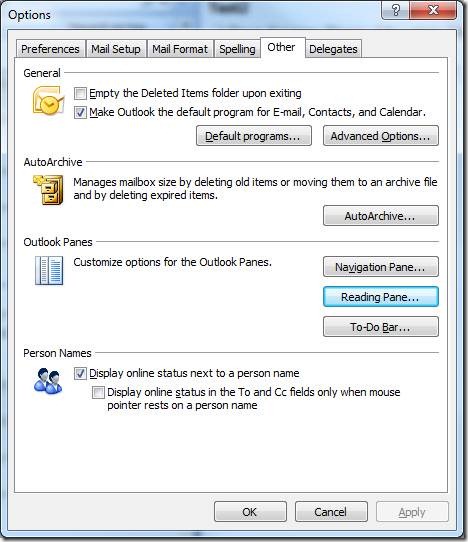
Click the Reading Pane button, and then uncheck Mark items as read when viewed in the Reading Pane (or set a delay, if you prefer) and also uncheck Mark item as read when selection changes:
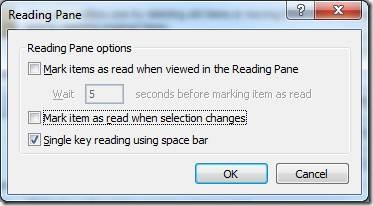
You can still mark messages as read by opening them or using the Control-Q shortcut(especially helpful if you want to mark multiple mails as read all at once!). If you mark any mails as read mistakenly and want them set back to unread status, select them and use Control-U.
Suzanne