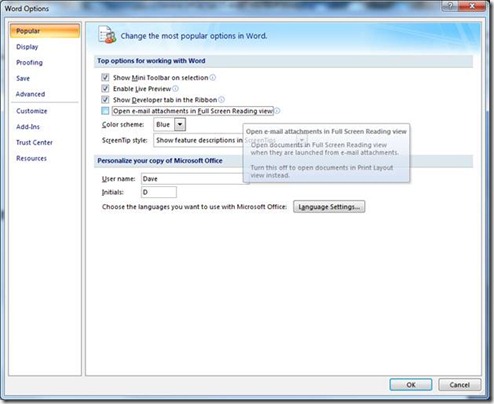Turn off Reading View for e-mail attachments
When you open e-mail attachments, Microsoft Word assumes you want to read them so it uses Reading View to make this easier. But perhaps you spend your days mostly editing other people's documents or just prefer the default view. No problem.
Click the Office button in Word and select Word Options. Under Popular, uncheck the box that says Open e-mail attachments in Full Screen Reading view.
If you change your mind, you can always change it back later. Or select Full Screen Reading from the View tab for any documents you just want to sit back and review:
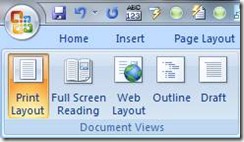
Suzanne