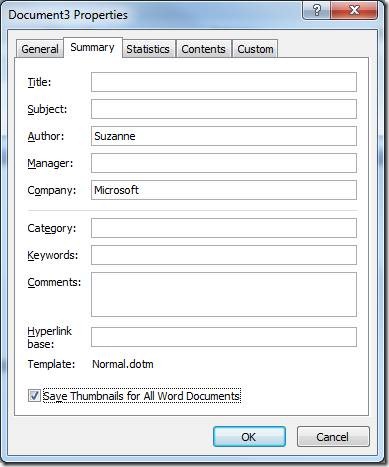Make your documents easier to spot with thumbnails
If you're a visual person, you'll appreciate this next tip. Did you know that your Microsoft Office 2007 documents can be saved with thumbnail images? Then, when you view the files in Windows Explorer or the Open dialog box using Medium Icons or larger, you'll see a small picture of the beginning of your document.
Here's how to turn it on. Go to the Office button in Word, Excel, or PowerPoint and select Prepare, Properties:
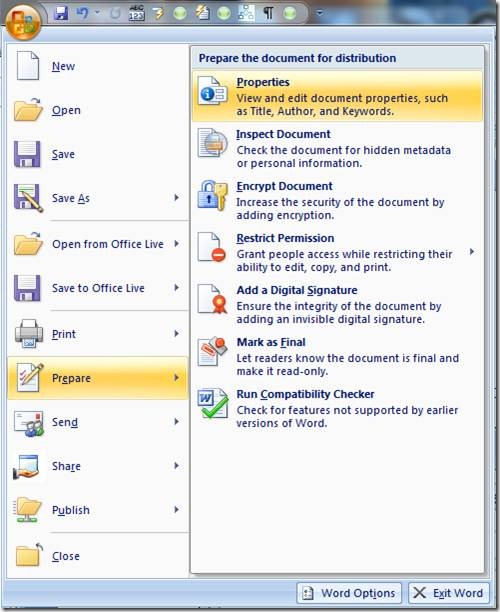
You'll see a new properties ribbon appear at the top of your document. Click Document Properties to find and click Advanced Properties.
Now click the Summary tab and then check the box next to Save Thumbnails for All Word Documents (or whatever documents you're working with) and click OK:
From now on, every document of that type that you save will have a thumbnail image like this one:
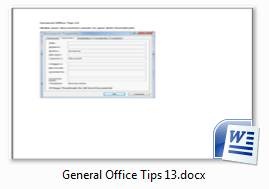
Suzanne