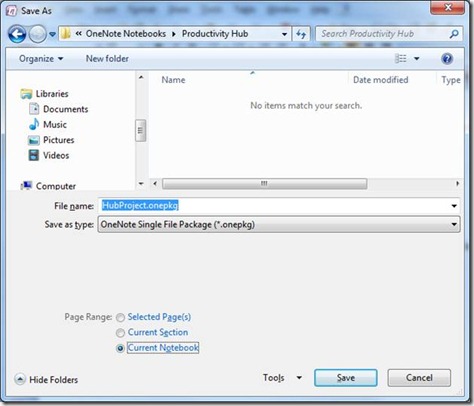Sharing a OneNote reference document
OneNote is a flexible and powerful tool: It can be used for both simple notetaking and collaborative projects with colleagues. But what about training manuals? Actually, the tabbed sections and sub-page structure of OneNote notebooks make them ideal for reference materials too.
There's just one small thing to be aware of when sharing OneNote documents. To make you more productive when taking notes, OneNote remembers where you last edited a page and jumps right there the next time you (or anyone else) opens it. When sharing a guide or manual, you'll want to make sure this is at the top of each page.
To quickly prepare OneNote notebooks for distribution, take a quick pass through every page, looking for any that do not open to the beginning. For those, simply add and then remove a space after the title at the top. This will ensure your pages display properly when opened.
When you're done and ready to share your final reference document, go to File, Save As. On the Save as type dropdown list, select OneNote Single File Package (*.onepkg) and then select the appropriate Page Range (Selected Pages, Current Section or Current Notebook).
That's it. When someone tries to open the resulting file, they'll be prompted to install it into their OneNote Notebook collection.
Suzanne