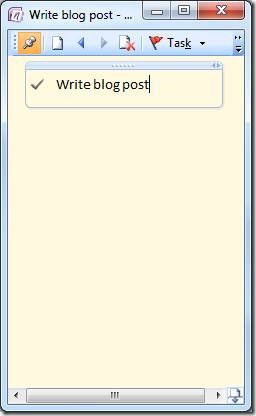Use OneNote to create a mini notepad
If you're using OneNote and not the handy Side Note feature, you're missing out a real time saver. You can have a handy desktop notepad with all of the capabilities of OneNote open at any time to create task lists or save store text, links, and images for quick retrieval later.
To access Side Note, just go to the Window menu and click New Side Note Window. Now click the pushpin icon at top left to keep it on top of other windows (you can still temporarily minimize it if it ever gets in the way). Resize it any way you like and place it to the side of your main work area so it's always handy:
That's all there is to it. To find your Side Note if you close it, just open a new Side Note and then click the left arrow button on the top to navigate back to older notes, or look in the Unfiled Notes section at the bottom left of your main OneNote window.
Suzanne