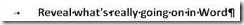Reveal what's really going on in Word
If you've ever grappled with a formatting issue in Microsoft Word - say, a bullet that just won't line up where you want it - you've no doubt wondered, "Just what is going on in this document?!" Did you know there's an easy way to view the invisible formatting marks that Word uses to keep track of your paragraphs, tabs, and other elements?
Go to the top of Word 2007 and select the little dropdown pointer  at the far right of your Quick Access Toolbar and select More Commands. Under Popular Commands, there should one called
at the far right of your Quick Access Toolbar and select More Commands. Under Popular Commands, there should one called  . (If you don't see it, look in All Commands.) Now just add it to your Quick Access bar, and you'll have a button that you can use to quickly toggle these hidden marks off and on:
. (If you don't see it, look in All Commands.) Now just add it to your Quick Access bar, and you'll have a button that you can use to quickly toggle these hidden marks off and on:
After awhile, you may find you want to leave them on all of the time, but if they ever get in your way you can easily click them off.
This trick even shows spaces between words, which could be handy for stamping out those dreaded double spaces if there weren't an easier way to fix this. Assuming you don't have any intentional double spaces in your document, just use Ctrl-F to call up the Find and Replace tool. Enter two spaces into the Find box and one space in the Replace box and click Replace All. Document done!
Suzanne