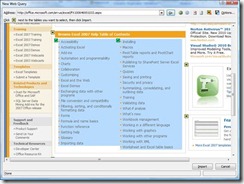Excelling at Excel - Importing Web pages into spreadsheets
You've probably noticed that if you copy Web pages into Excel spreadsheets, the program tries to collect page elements from tables and lay them out for your use. It does a pretty good job, but there's a better way to do this.
Open the workbook sheet where you want to store the data you pull in from the Web. Now go to the Data tab and, in the Get External Data section on the left, click From Web. Type or paste your Web URL and then click Go. Depending on the page you've selected, you should see something similar to this:
All of those little yellow boxes with black arrows in them are areas you can select. Check the boxes for any content or tables you want to import, and then click the Import button at the bottom.
What's great about this is that you've created a refreshable query. If you want to grab the same Web section into your document with the latest values, just click the Refresh All button from the Connections section of the same tab (or the Refresh choice under it if you only want to refresh your selected data).
Now think about how you could use this. Monthly sales chart data that's published to a Web or intranet site? A couple of clicks, and it's done!
Suzanne