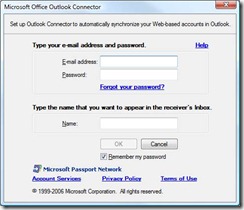Access your Hotmail in Outlook
Ever want to do a quick check of your personal, web-based e-mail before heading out for the weekend? I just did, to check on a coupon for a store I plan to stop at on my way home.
If you thought you were locked into checking your Windows Live Hotmail messages on the Web, there's an easier way. Just pull them right into Outlook using the free Outlook Connector. This add-in gives you access to your Hotmail messages, contacts, and calendar right alongside your other Outlook accounts.
Simply install the Outlook Connector, enter your e-mail address, password, and the name you want to appear in the From field and you're set:
A new mailbox node will appear in your Mail Folders and any Hotmail folders you have set up will be sync'd to Outlook. If you delete your Hotmail messages in Outlook, be aware that they will be sync'd to the server the next time you check mail (but they'll stay in your Deleted Items folder for a short period).
Also, any e-mail contacts you've added to your Hotmail will be accessible under Address Books, where they can be entered into mails or used with Rules. Likewise, your Hotmail calendar can be found under My Calendars in the Calendar section of Outlook.
Note: You should check with your IT department to make sure they allow this add-in first!
Suzanne