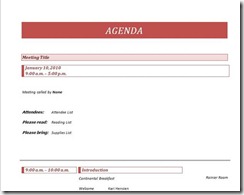Meetings 101: Agendas and Meeting Workspaces
Agendas are important. Why? Number one, they help you keep on track. Number two, they alert people to the context of the meeting. In our meeting heavy corporate world, you have to make decisions all the time about which meetings to attend. An agenda gives you that opportunity. If you are the one running the meeting, an agenda is your opportunity to ‘sell’ your meeting, and/or filter out those who shouldn’t be there.
So, write an agenda, with time allotments for each topic, and stick to it. If a side topic comes up that's truly worthy of discussion, schedule another meeting or ask your group if they want to substitute it for one of the agenda items.
Here’s my agenda for this post:
1. What are some agenda best practices?
2. When to use Meeting workspaces in SharePoint .
3. How did this go?
4. Action plan.
What are some agenda best practices?
I wrote the ‘agenda’ above to illustrate one best practice. This ‘agenda’ lists very specific items. It ends with a quick evaluation of how the meeting went, and an action plan for follow up. As you can see, agendas are similar to a table of contents for your meeting.
You can either put a quick agenda like this in the meeting invitation (adding times for each topic) or use a fancier version. You can use the most popular agenda template on Office Online as a print handout, or cut and paste it from Word into your Outlook meeting invitation.
Make this basic template look better by using the design tools in Office 2007. Here’s my quick change:
When to use Meeting workspaces in SharePoint
If you use a Meeting Workspace on SharePoint, you can put the agenda right into the site. You can also add attendees, add a web part for links to documents, share action items, etc.
I could write a book on using Meeting Workspaces, but I’ll point you to a few resources instead. If your company has a Productivity Hub, then you’ll find 5 documents about Meeting Workspaces there, including how to create one. Search on Meeting Workspaces in the SharePoint section. (If you don’t find them, it may be that this is not in use in your company).
I found this interesting blog entry about best practices.
Office Online’s full training for Meeting Workspaces.
Issues and fixes from the End User SharePoint blog.
When to use which? It’s sometimes a matter of personal preference, but here are some general guidelines:
1. Use a simple email agenda for a simple meeting with few attendees and no follow up plans.
2. Use a Meeting Workspace for a meeting with a large number of attendees and/or a recurring meeting.
3. Use Meeting Workspace (Decision workspace) when you want to have decisions and actions recorded in an easy to find site, or need to point to a number of documents.
4. Use the Word template for face-to-face meetings with a large number of attendees (also good when attendees arrive late, helps them get with the program quickly).
How did it go?
Do you still have burning questions about Meeting Workspaces, agendas, or how to prepare (including which technology to use?) Or maybe some of your own best practices? Please send a comment.
If your meeting is virtual, the ‘how did this go’ portion can be done with polling slides in Live Meeting. Tomorrow I’ll cover some Live Meeting best practices and tips.
Action plan
- Decide which to use - simple agenda or meeting workspace
- Download an agenda template
- Review links and articles in resources
- Write your agenda and send to attendees for your next meeting
Suzanne