No more folder obsession
Many of us ‘live’ in our inboxes. Some of us obsessively meticulously organize our mail using nested folders. This army of folders, lined up in perfect order, has served to separate our almost important mails from our very important mails on a plethora of projects. Now I’m telling you that you can toss your system out. I was once a folder organizer too, so I feel your reluctance.
However, Outlook 2007 has such a great search interface that it isn’t necessary to put everything in its place. All your mails can belong to one giant file and search will find it for you. It’s like being able to find that one missing sock in a pile of laundry without even digging through the pile.
It sounds radical and scary to those used to folders painstakingly set up and labeled folder. You may not be able to give up on the folders right away; I’ve had to go from using about 30 folders down to 4. To ease your worries of not being able to find items with search, try using both systems at first.
I usually only have to use the first level of search – the small text box that appears above your e-mails in Outlook 2007.
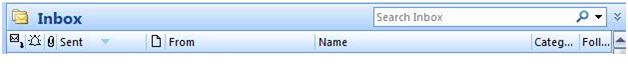
I type keywords related to what I am looking for – it might be that I’m looking for an email from a particular person – Jane Doe – or maybe I remember the first name and part of the last name, so I type in Jane D; or it’s the name of a meeting or maybe I need a URL someone sent me, and I remember that they had said 'here's that URL you asked for." Then I would just type in URL and their name. Bingo! No worries, nothing lost again. Wish we had something like that for the missing socks.
The search will first search my inbox, and then I can expand it to all mail items, including deleted items not yet purged and my personal offline PST folders as well. Unfortunately, if you’re on OWA, you can’t search the personal folders; you need to have remote server access.
If I want to be more specific, for instance, maybe I’m looking for a particular attachment, I can specifically search for mails with attachments. I can also search the body of the mail only. I use the expanded search interface to do that (picture below). Just click on the down arrow next to the search inbox to see all your options. You can even search on categories; finding all your mails on a particular project.
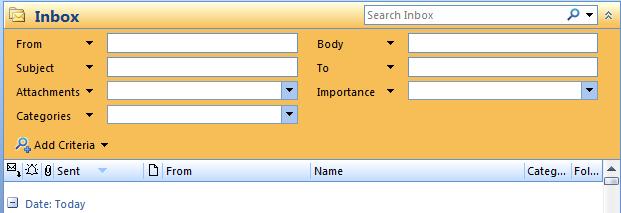
Suzanne