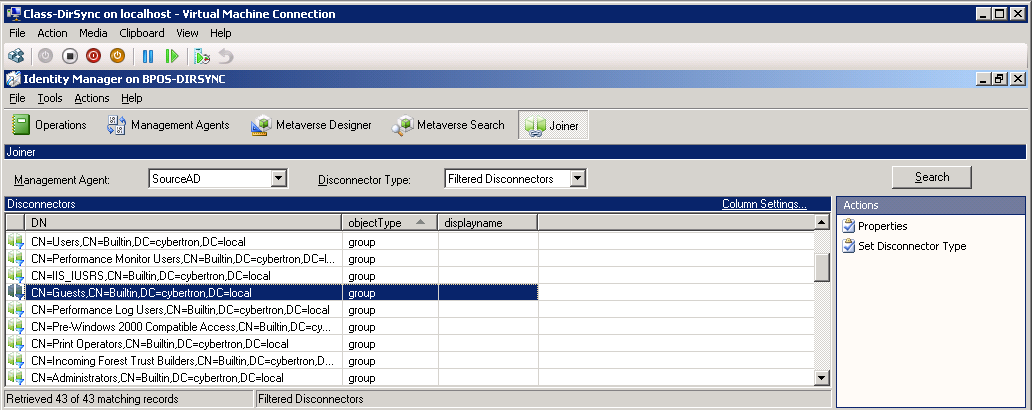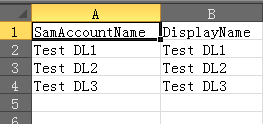Directory sync cannot update distribution Group after Office 365 migration
Summary
After you migrate BPOS to Office 365, you may notice Directory Synchronization does not update Distribution List (DL) group as expect. Additionally, there is no information listed in the Dirsync Error notification email.
This issue will occur when the DisplayName attribute is “Not Set” for these groups in Active Directory. Office 365 Dirsync tool need this value so that these groups can be synced.
Notes:
- By default, when we create a DL group in Active Directory, the DisplayName value is set to “Not Set”
- Detailed information is in the following KB article:
List of attributes that are synchronized to Office 365 and attributes that are written back to the on-premises Active Directory Domain Services
https://support.microsoft.com/kb/2256198
How to check if a group is filtered by Dirsync tool:
1. Open the MIIS client on the dirsync client
2. Go to Joiner
3. Select Management Agent as “SourceAD” and Disconnector Type to “Filtered Disconnectors”
4. Click Search and see if there is any impacted groups listed there and then use ADSIEDIT to modify the value.
More Information
This issue can be work around by modifying the value.
Below is a sample via PowerShell:
1. Export the DL information into the CSV file:
Note: these two commands needs to be run on the Windows server 2008/2008 R2 with the domain controller role installed:
Get-ADGroup -Filter * -SearchBase "OU=DL Group,DC=contoso,dc=local" | Select SamAccountName |export-csv group.csv
Note: please replace the OU with the really OU in your production environment
2. After exported the CSV file, use Excel file and then please add a column called “DisplayName” like below:
Copy the same value from SamAccountName to Displayname and then save the change.
3. After saving the change, place the csv file in your location, then use the command below to set the DisplayName value:
Import-csv c:\displayname.csv | foreach-object {set-adgroup -identity $_.SamAccountName -displayname $_.displayname}
Applies To
Microsoft Office 365 Enterprise