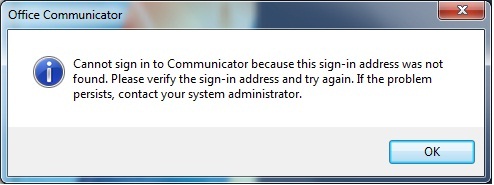Communicator Sign in error - for new Ids created
Communicator Sign in error - for new Ids created
SYMPTOMS
User is putting new id in Single Sign on application and sign in done. But after opening office
communicator User gets error as below:
CAUSE
There are three reasons that may cause this issue.
- Newly provisioned OCO accounts can take up to 24
hours to replicate to the Office Communications Server (OCS) servers. - Not all applications are selected when
configuring desktop applications. - The user name may have been changed.
Issue Solution:
This issue may occur if the account is a newly provisioned
account. Newly provisioned OCO accounts can take up to 24 hours to replicate to
the Office Communications Server (OCS) servers. The account may be unavailable
during that time. If the account was provisioned
less than 24 hours ago, have the user wait until replication is complete, and
then try again.
If it has been longer than 24 hours and the issue still
occurs, instruct the user to follow these steps:
- Sign in to the Microsoft Online Sign In Application.
- On the Options tab, click Reconfigure my desktop
applications. - Make sure that Office Communicator is available
as an option, and then make sure all applications are selected, including
Office Outlook, Office Live Meeting, and Office Communicator. If Office
Communicator is not an option, see the scenarios in the “Setup Issues” section
later in this article.
If the problem still occurs, the user name may have been
changed. Instruct the user to use their
sip address as their sign-in address for Office Communicator.
To determine the sip address, instruct the user to follow
these steps:
- Start Office Outlook, and then open Address
Book. - Find your name, and then view your properties.
- Click the E-mail Addresses tab.
- Your sip address is listed as sip: <email_address>.
APPLY TO
- Microsoft Business Productivity Online Standard
Suite - Microsoft office communicator online