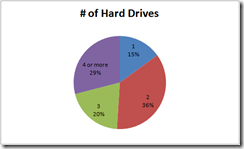How many hard drives do you have in your home server?
Windows Home Server was designed with software extensibility and hardware extensibility in mind. As the amount and size of digital content grows, the ability to simply add more hard drives and more space to store your collections of files, documents, presentations, spreadsheets, photos, music, audiobooks, recorded TV shows, and movies will become more and more important.
Windows Home Server Drive Extender was designed to allow people to easily grow the amount of available storage in their home servers. Some enthusiasts have a hard time grappling why the team didn't use RAID technologies, see this previous blog post for the reasons behind our decisions to invest in a new, consumer-grade solution - Windows Home Server Drive Extender.
Some users of Windows Home Server anonymously report data back to Microsoft about their home server configurations, by going to the Windows Home Server Console - Settings - General page and selecting to opt in to the Customer Experience Improvement program for Windows Home Server.
The team uses this information to understand how people are using the product and to help drive decisions in product planning for future versions of the product.
I thought I would share some data to help people understand how a "Windows Home Server" is in a completely new and different category than a "NAS (or Network Attached Storage)" device.
The Customer Experience Improvement data currently shows that already 29% of home server customers have 4 or more hard drives.
Also, I thought you would find these facts interesting:
- The largest number of hard drives currently attached to a home server is 27, there are lots and lots of people with more than 10 hard drives attached to their home servers
- The largest amount of available disk space that we have seen (so far) is: 22.06 terabytes
- The largest amount of used disk space that we have seen (so far) is: 19.32 terabytes
Some people have larger digital collections of stuff than others, but as the costs of hard drives comes down and the size of hard drives increases, people will be able to easily store larger collections of user-generated content (e.g. digital photos, Hi-def home videos) and collect recordings of their favorite TV shows. If you had all 420+ episodes of The Simpsons stored on your home server, it would take over 600 gigabytes. If you recorded all of this season's games of your favorite NFL team in Hi-Def, it would require over 1 terabyte of disk space.
NiveusMedia recently introduced their Cargo Edition, powered by Windows Home Server. Today there current top configuration comes with 16 hard drive bays and 16 terabytes of storage.
Does anybody remember the 5 megabyte hardcards that shipped in the early 1980s? Sadly, I do ...
... I also remember people saying that they would never need any more space than 5 megabytes ... now that is funny! I wouldn't limit myself to a non-extensible NAS solution (as they may just be this generation's "hardcards") when you can invest in a Windows Home Server powered solution that will grow with you as your storage needs grow.
t.