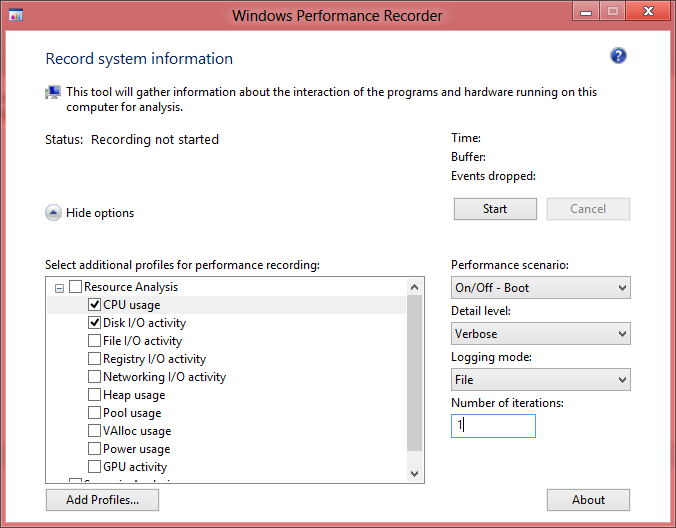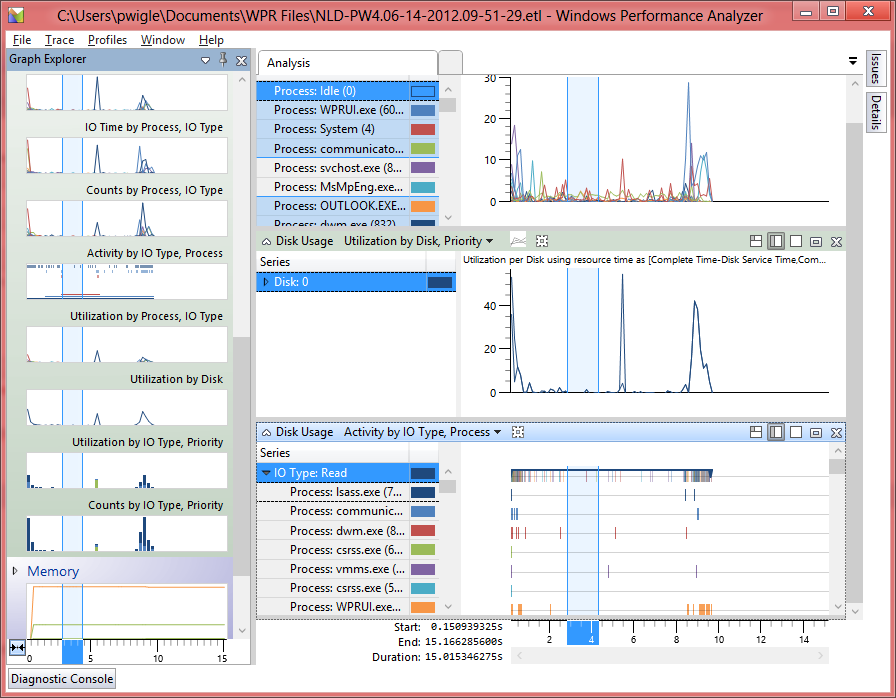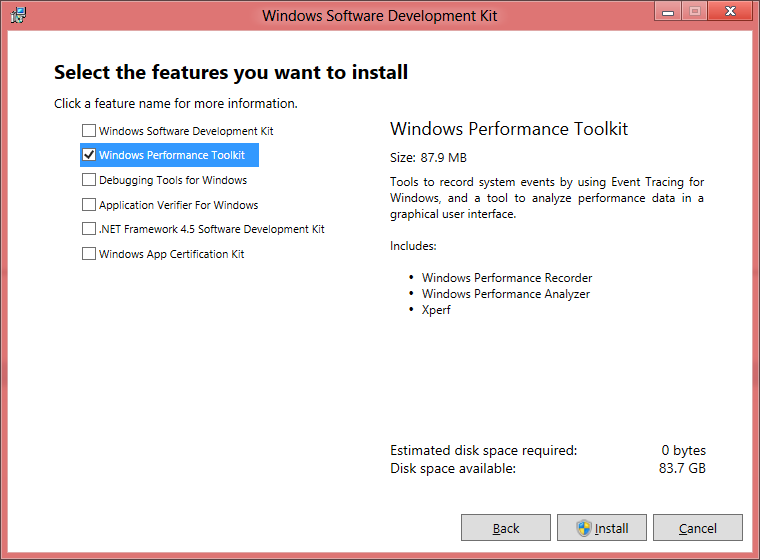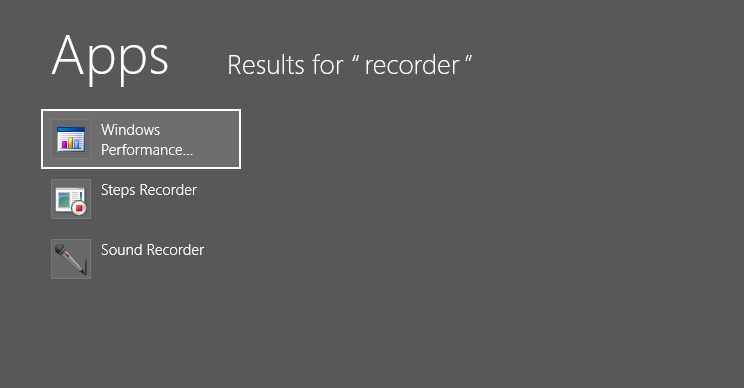How to install the Windows Performance Recorder for Windows 8
Personally I think this is on the best tools available for Windows 8, it gives you the option to "lift the hood" of Windows and see what's going on. No more guessing!
You might have used xperf, xperfview or xbootmgr.exe in the past which is part of the Windows Performance Toolkit which is part of the Windows 7 SDK. Although you can still use it, there is a better and newer version available which has a nice GUI to capture and analyse traces:
In order to analyse traces there's a new tool included called "Windows Performance Analyzer":
In order to get the latest tools, follow the following steps:
- Download the Windows 8 SDK (Windows Software Development ) from this location.
- Open the adksetup.exe and hit next untill you get you the option to select feature options
- Select "Windows Performance Toolkit" and hit "Install"
After installation has finished, start creating a creating a trace by starting the "Windows Performance Recorder"
Have fun tracing!