Easily Use PowerShell to Discover the Holders of Active Directory FSMO Roles
Summary: Microsoft Scripting Guy, Ed Wilson, shows how to use Windows PowerShell to discover the Active Directory FSMO role holders
Microsoft Scripting Guy, Ed Wilson, is here. The day has arrived—it is PowerShell Saturday in Columbus, Ohio! Wes Stahler, the Scripting Wife, Ashley McGlone, Brian Jackett, and I have looked forward to this day for over four months. I am really looking forward to meeting everyone who signed up for this historic event. The way cool thing is that by the time the Scripting Wife and I are back in Charlotte, North Carolina, it will be time for my five-day series of live meetings: Windows PowerShell Essentials for the Busy Admin. If you have not signed up for those, you should, because they will cool, fun, and educational.
You know, I continue to be amazed at how powerful Windows PowerShell really is. I know I should not be amazed—after all I have been using Windows PowerShell since way before Windows PowerShell 1.0 was even in beta. You would think that after all these years I would begin to get callous, but that is not the case.
The VBScript way of doing things
One reason, I believe, is that I spent years working with VBScript prior to coming to Windows PowerShell. (In fact, I wrote three books about VBScript.) I spent nearly five years teaching VBScript to Microsoft Premier Customers. As a result, I am very familiar with the amount of effort that is required to accomplish certain tasks.
This morning, the Scripting Wife and I were sitting in the Microsoft Office in Columbus Ohio, early—real early—way before anyone would even dream of showing up. I was showing her how to use the Active Directory module to document FSO roles. She looked up at me, and said, “Didn’t you write a script to do that a long time ago?”
“As a matter of a fact I did,” I replied, “It was in VBScript.”
“Do you still have it?” she asked, “You might want to show it today while you are talking about learning Windows PowerShell.”
I was so proud. I am convinced, at times, that she is a genius. But of course, I would never actually tell her that because I would never hear the end of it. Anyway, here is a script that is very similar to the one I wrote, (I copied this one from the Scripting Guys Script Repository.)
List_FSMO_Role_Holders.vbs
Set objRootDSE = GetObject(“LDAP://rootDSE”)
Set objSchema = GetObject _
(“LDAP://” & objRootDSE.Get(“schemaNamingContext”))
strSchemaMaster = objSchema.Get(“fSMORoleOwner”)
Set objNtds = GetObject(“LDAP://” & strSchemaMaster)
Set objComputer = GetObject(objNtds.Parent)
WScript.Echo “Forest-wide Schema Master FSMO: ” & objComputer.Name
Set objNtds = Nothing
Set objComputer = Nothing
Set objPartitions = GetObject(“LDAP://CN=Partitions,” & _
objRootDSE.Get(“configurationNamingContext”))
strDomainNamingMaster = objPartitions.Get(“fSMORoleOwner”)
Set objNtds = GetObject(“LDAP://” & strDomainNamingMaster)
Set objComputer = GetObject(objNtds.Parent)
WScript.Echo “Forest-wide Domain Naming Master FSMO: ” & objComputer.Name
Set objDomain = GetObject _
(“LDAP://” & objRootDSE.Get(“defaultNamingContext”))
strPdcEmulator = objDomain.Get(“fSMORoleOwner”)
Set objNtds = GetObject(“LDAP://” & strPdcEmulator)
Set objComputer = GetObject(objNtds.Parent)
WScript.Echo “Domain’s PDC Emulator FSMO: ” & objComputer.Name
Set objRidManager = GetObject(“LDAP://CN=RID Manager$,CN=System,” & _
objRootDSE.Get(“defaultNamingContext”))
strRidMaster = objRidManager.Get(“fSMORoleOwner”)
Set objNtds = GetObject(“LDAP://” & strRidMaster)
Set objComputer = GetObject(objNtds.Parent)
WScript.Echo “Domain’s RID Master FSMO: ” & objComputer.Name
Set objInfrastructure = GetObject(“LDAP://CN=Infrastructure,” & _
objRootDSE.Get(“defaultNamingContext”))
strInfrastructureMaster = objInfrastructure.Get(“fSMORoleOwner”)
Set objNtds = GetObject(“LDAP://” & strInfrastructureMaster)
Set objComputer = GetObject(objNtds.Parent)
WScript.Echo “Domain’s Infrastructure Master FSMO: ” & objComputer.Name
Does the script work? Well, let’s try it out and see. I save the file as ListFSMORoleHolders.vbs. I then decide to run the script by using CSCRIPT, which I call from within Windows PowerShell. It is a strange sort of irony to run a VBScript script from within Windows PowerShell. The results are shown here.
The Windows PowerShell way of doing things
How hard it to find the FSMO role holders by using Windows PowerShell? It comes down to only two commands. Three commands if you want include importing the Active Directory module. Four commands if you want to include making a remote connection to a domain controller to run the commands.
One cool thing about using Windows PowerShell remoting is that I specify the credentials I need to run the command. My normal account is a standard user, and I only use an elevated account when I am required to perform tasks with elevated rights. The first two commands create a remote session on a remote domain controller and load the Active Directory module.
Enter-PSSession dc3 -Credential iammred\administrator
Import-Module activedirectory
When it is loaded, I type a one-line command to get the forest FSMO roles and another one-line command to get the domain FSMO roles. These two commands are shown here.
Get-ADForest iammred.net | Format-Table SchemaMaster,DomainNamingMaster
Get-ADDomain iammred.net | format-table PDCEmulator,RIDMaster,InfrastructureMaster
That is it, two or three or four one-line commands, depending on how you want to count. Even at a worst case, four one-line commands are much easier to type than 33 lines of code. In addition, the Windows PowerShell code is much easier to read and to understand. The commands and the associated output from the Windows PowerShell commands are shown in the image that follows.
Well, that is it. People are starting to arrive for the first ever PowerShell Saturday. I will write more tomorrow.
I invite you to follow me on Twitter and Facebook. If you have any questions, send email to me at scripter@microsoft.com, or post your questions on the Official Scripting Guys Forum. See you tomorrow. Until then, peace.
Ed Wilson, Microsoft Scripting Guy

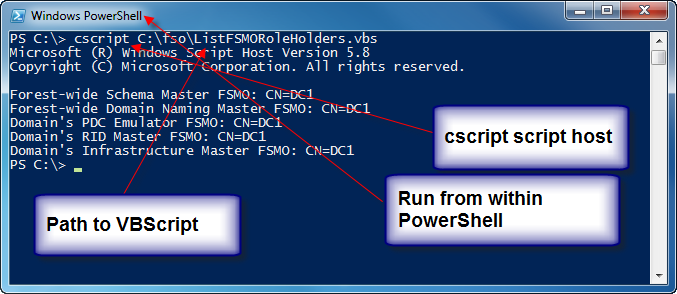
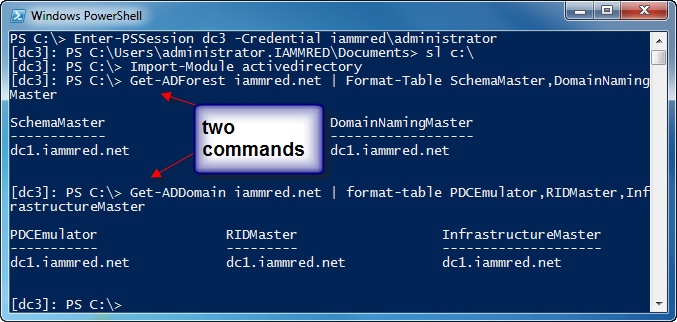
 Light
Light Dark
Dark
0 comments