Build Your Private Cloud Series: Foundation - VM Compute Foundation with the FREE Hyper-V Server 2012 by Keith Mayer
Most Microsoft administrators know how to install and configure Windows Server with a GUI. This includes Windows Server 2012 with the Hyper-V role installed. The challenge for most Windows Administrators is configuring a Core Install of Windows Server. So when we start looking at incorporating the free Hyper-V Server 2012 into the infrastructure, it can be a challenge since this is a Core version of Windows Server 2012. In the latest post in the Foundation week for the Build Your Private Cloud Series, Keith Mayer does a great job explaining how to configure the free Hyper-V Server 2012 product.
I am including a brief snippet from Keith’s post below. If you want to read the full article, please go directly to Keith’s post.
When designing your virtualization ho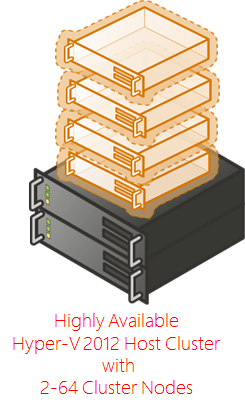 st framework for your Private Cloud, it's important to select platforms that use widely supported standards and provide cost-effective solutions for elastically scaling a resilient compute foundation. With this criteria in check, you'll be able to grow your compute foundation to support additional capacity as needed while taking advantage of the latest advancements in hypervisor technologies ... AND without risk of being locked in to a single-vendor solution. Virtualization and private cloud capabilities are expanding rapidly, and you definitely want to be sure that your ability to capitalize on new impactful features isn't being "boxed in".
st framework for your Private Cloud, it's important to select platforms that use widely supported standards and provide cost-effective solutions for elastically scaling a resilient compute foundation. With this criteria in check, you'll be able to grow your compute foundation to support additional capacity as needed while taking advantage of the latest advancements in hypervisor technologies ... AND without risk of being locked in to a single-vendor solution. Virtualization and private cloud capabilities are expanding rapidly, and you definitely want to be sure that your ability to capitalize on new impactful features isn't being "boxed in".
For these reasons, a ton of IT Pros that I speak with are experiencing great success today by expanding their compute capacity with the FREE Hyper-V Server 2012 product, regardless of their current "incumbent" hypervisor. As an enterprise-grade, bare-metal hypervisor solution, Hyper-V Server 2012 offers the same level of scale, clustering, live migration and DR-replication capabilities as the Hyper-V role in Windows Server 2012, but at an unmatched feature/cost pricepoint in the industry - an enterprise hypervisor feature set for FREE. In terms of widely supported standards, Hyper-V uses the VHD virtual hard disk standard for broad industry compatibility - so there's no risk that your data will be locked inside a proprietary disk format. This provides unprecedented flexibility for growing your Private Cloud compute foundation via a hybrid mix of on-premise hypervisor hosts, public cloud fabric ( Windows Azure VMs also support VHDs ) and/or third-party service providers/hosting partners ... all of which empowers us to select the options which best support each of our individual application workloads.
In this article, I'll walk through the resources you'll need to get started with Hyper-V Server 2012, and I'll also include more advanced resources for building a scalable and highly-available clustered compute foundation for FREE!
- Did you miss the other articles in this series?
DO IT: Get the FULL SERIES of articles in Build Your Private Cloud in a Month at https://aka.ms/BuildYourCloud.
What is Hyper-V Server 2012?
Hyper-V Server 2012 is a FREE (yes, completely free!) purpose-built product that includes the core of Windows Server 2012 and Hyper-V. The result is a streamlined Type-1 hypervisor that is optimized for remote management and provides the same virtualization scalability and high availability features as the Hyper-V role in the full version of Windows Server - including up to 320 logical processors per Hyper-V host, up to 4TB of physical memory, Live Migration, Storage Migration, Virtual Machine Replication, Clustering and more!
…
Harold Wong