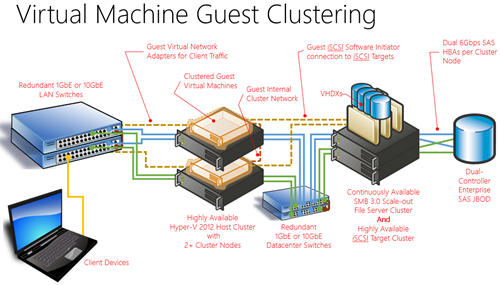Server Virtualization Series: Virtual Machine Guest Clustering with Windows Server 2012 (Part 14 of 20) by Keith Mayer
High Availability is important and hence why Microsoft offers Failover Clustering. As more and more people start virtualizing their server infrastructure, Hyper-V Host Clustering is important and that was why Matt Hester covered that in Part 13. At the same time, a server application that is being virtualized may also support failover clustering and it may make sense to create a cluster for that application. As an example, you may virtualize your SQL Servers which also supports clustering. In this case, you may decide to create a 3 node SQL cluster within the virtualized environment (in addition to placing these VMs on a Hyper-V Cluster or on non clustered Hyper-V hosts). In Part 14, Keith Mayer goes into detail on VM Guest Clustering and how to configure this feature.
I am including a brief snippet from Keith’s post below. However, you will want to read the full article by going directly to Keith’s blog post.
My good friend and colleague, Matt Hester, recently wrote a great article on Hyper-V Host Clustering as part of our latest article series, Become a Virtualization Expert in 20 Days!In this article, I’ll build on Matt’s cluster scenario to walk through the advantages and implementation steps for another type of clustering in a Hyper-V environment: Virtual Machine Guest Clustering. Along the way, we’ll explore some new features in Windows Server 2012 Failover Clustering that enhance Virtual Machine Guest Clustering: Virtual Fibre Channel SANs, Anti-Affinity and Virtual Machine Monitoring.
- Want to follow along as we step through Virtual Machine Guest Clustering? Follow these steps to build out a FREE Hyper-V Host Cluster upon which you can deploy one or more Virtual Machine Guest Clusters as we step through this article together.
DO IT: Step-by-Step: Build a FREE Hyper-V Server 2012 Host Cluster
What is Virtual Machine Guest Clustering?
Virtual Machine Guest Clustering allows us to extend the high availability afforded to us by Windows Server 2012 Failover Clustering directly to applications running inside a set of virtual machines that are hosted on a Hyper-V Host Cluster. This allows us to support cluster-aware applications running as virtualized workloads.
While the Hyper-V Host cluster can be running either Windows Server 2012 or our FREE Hyper-V Server 2012 enterprise-grade bare-metal hypervisor, Virtual Machine Guest Clustering requires a full copy of Windows Server 2012 to be running inside each clustered Virtual Machine.
Why would I use Virtual Machine Guest Clustering if I already have a Hyper-V Host Cluster?
Great question! By clustering both between Hyper-V Hosts and within Virtual Machine Guests, you can improve your high availability scenarios by providing superfast failover during unplanned outages and improved health monitoring of the cluster services.
As Matt pointed out in his article, Hyper-V Host Clusters alone do provide a highly available virtualization fabric for hosting virtual machines, but if a host is unexpectedly down, the VM’s that were running on that host need to be restarted on a surviving host in the cluster. In this scenario. because VMs are completely restarted on the surviving host, the failover time includes the time it takes for the operating system and applications inside each VM to startup and complete initialization.
When virtualizing cluster-aware applications inside VMs, failover times can be dramatically reduced in the event of an unplanned outage. When using Virtual Machine Guest Clustering, cluster-aware applications can more quickly failover by moving just the active application workload without the requirement of restarting entire virtual machines. In addition, many cluster-aware applications, such as Continuously Available File Share Clustering and SQL Server 2012 AlwaysOn, provide managed client-side failovers without any end-user interruption to the application workloads or the need to restart client applications.
…
Harold Wong