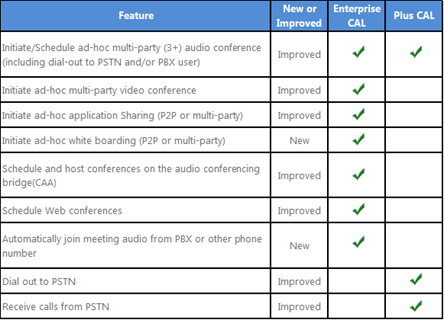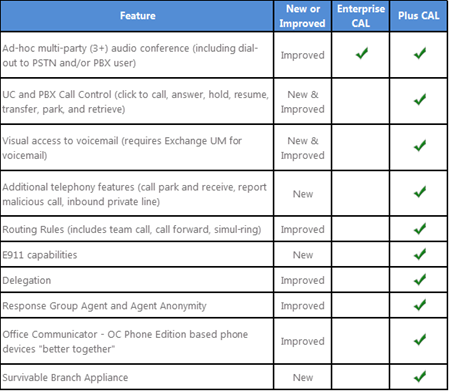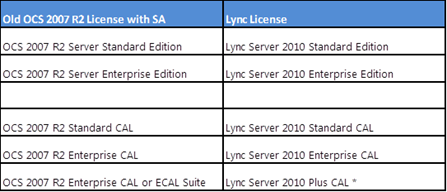Licensing 101: Lync Server 2010
The next Licensing model I will cover is Lync Server 2010. Just like Exchange Server 2010, Lync Server 2010 also has a Server License and a Client Access License (CAL) model.
Server Licensing
For organizations that don’t need high availability or load balancing capabilities, Lync Server 2010 Standard Edition is sufficient. In this edition, all the primary server components and the SQL Database must be installed on a single server. This model is simple – every installation (physical or virtual) of Standard Edition requires a Server License.
When high availability or load balancing (separation of roles) is required for higher capacity, Lync Server 2010 Enterprise Edition is needed. A Server License is required for each instance (Physical or Virtual) of the Front End Server that is installed.
Client Access Licensing
In order to access Lync Server 2010, you will need a Client Access License (CAL) to do so. For Lync, there are three different CALs available.
- Standard CAL
- Enterprise CAL
- Plus CAL
A Standard CAL will always be required for a user to access Lync Server 2010. Just like Exchange, you will always need a Standard CAL. The Enterprise and Plus CALs are additive to your Standard CAL. If you will be using every feature available in Lync 2010, you will need to purchase all three CALs for your users.
So, what features does one get with each of these CAL types? Below are a collection of charts that show which features require which CALs. The column labeled “New or Improved” is in relationship to OCS 2007 R2 as it relates to Lync 2010.
Instant Messaging and Presence Features
All of the core IM and Presence features below only require the Standard CAL but I wanted to show the table so you can see the features.
Audio, Video and Web Conferencing Features
All the features in the below table requires the Standard CAL as the base.
Enterprise Voice Technology Features
All the features in the below table requires the Standard CAL as the base.
The other question I get quite a bit as it relates to licensing is what do I get if I already own OCS 2007 R2 with Software Assurance??? The below table is about as simple as I can make it.
* Since we have separated out Enterprise Voice capabilities into the Plus CAL, we granted customers who purchased the OCS 2007 R2 Enterprise CAL or ECAL Suite and maintained their SA benefits by the availability of Lync Server 2010 a license of the Lync Server 2010 Plus CAL. For more specific license rights, you should speak with your account executive.
Harold Wong