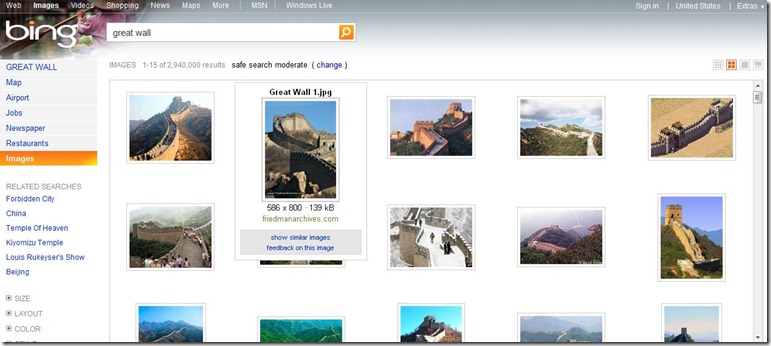Bing – Does it ring a bell?
Earlier this week, Microsoft released a new search engine called Bing.com.
I debated whether I wanted to do a blog post on it or not and have decided to do so after playing around a bit with it.
To test things out, I did a search for “great wall” and got a set of results. As I moved my mouse over the different result items, I noticed a little bar along the right side of the link so I hovered my mouse over it and got a nice surprise. Bing actually showed me a nice quick preview of the page (more than just the quick info under the link).
Along the top left of the page, there were links for Web, Images, Video, etc. so I decided to click on Images (I was already on the Web portion) and was presented with a bunch of Images that matched my search. If I hover over one of the images, I can see details on it.
I also wanted to see what the Videos option would provide so I clicked on that next. I was of course presented with a list of Videos that matched my search. As I hovered over one of the videos, Bing actually started to play the video for me. I do want to point out that the entire video did not play, but only a snippet. I had to click the link and play the full video from the original location. The thing I like about the preview is that it actually identified the portion of the clip that was relevant to my search and played that as the snippet. I tested this with 8 of the different video clips to make sure. Now, I can see a quick preview to make sure that’s the video I want to see before going to the link and watching all the ads first.
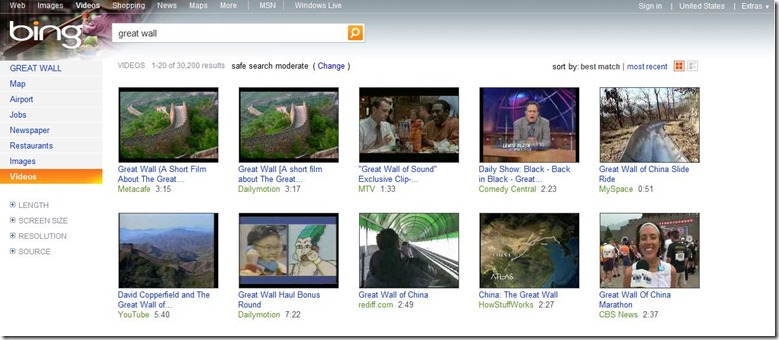 If you look along the left navigation bar, you can also see additional options to refine the search based on Length or Screen Size, etc. Similar options were also available on the Images page.
If you look along the left navigation bar, you can also see additional options to refine the search based on Length or Screen Size, etc. Similar options were also available on the Images page.
Overall, I like Bing and will continue to use it as my preferred search engine. I’ve added it to IE8 and Firefox 3.0.
Harold Wong