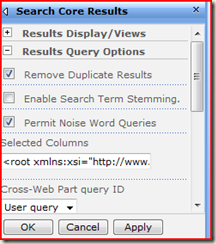How-to enable stemming when you search using the scope 'This Site' or 'This List'
When we search on a SharePoint site using the ‘This Site’ or ‘This List’ scope, the results are shows in the Osssearchresults.aspx page. This page is not similar to the results.aspx which is shown when we use the ‘All Sites’ scope. The results.aspx page is coming from the Search Center template and this page contains a bunch of web parts like Search Summary, Search Statistics, Search Best Bets, Search Paging, Search High Confidence results and Search Core results. You can enable stemming through the Search Core results web part properties.
But you cannot edit the Osssearchresults.aspx in the similar fashion to enable stemming as this page is stored in the _layouts folder. So we need to edit this page to enable stemming and use this feature in the ‘This Site or This List’ scope.
Keep in mind that modifying a page within the _Layouts folder may be overwritten during a patch / Cumulative Update / Service pack installation of MOSS 2007.
Steps
Open the OSSSearchresults.aspx from the 12\template\layouts folder using SharePoint designer / Visual studio or even using Notepad.
Search for SearchWC:CoreResultsWebPart.
Add this - “StemmingEnabled=true” to the following section of the OssSearchresults.aspx page and do an IIS Reset.
===================================
<TD id="UpperRightCell" align="right">
<SearchWC:CoreResultsWebPart runat="server" ChromeType="None" ShowMessages=false ShowSearchResults=false>
<Xsl>
<xsl:stylesheet version="1.0" xmlns:xsl="https://www.w3.org/1999/XSL/Transform" >
<xsl:param name="ResultsBy" />
<xsl:param name="ViewByUrl" />
<xsl:param name="ViewByValue" />
===================================