DAISY Translator for Word gets an update: Save as MP3 from Word?
In case you missed it yesterday, DAISY Consortium announced the release of the second version of the DAISY Translator for Word.
I've said it a few times on my blog, but I did want to say again how much we value our partnership with the DAISY Consortium, and our gratitude towards them for their help on this work. Microsoft Office is the leader in providing accessibility support in business productivity software; we are committed to continuous improvement of our support for users with disabilities.
From the press release: "Michael Hingson, the President of The Hingson Group, believes that the "DAISY navigation system is one of the most significant developments to be made available since the development of Braille. DAISY allows people who are blind to move around recorded and electronic documents easily and seamlessly in a way so far only available to sighted readers."
The big news with the 2.0 release is the addition of Full DAISY Text and Audio books. Instead of converting to a DAISY XML file, you can now effectively save your Word documents as MP3 files. DAISY XML files can be read natively by some DAISY players, and the DAISY Pipeline is still available for processing those XML files. For more technical readers, this means that Version 2.0 of the translator incorporates the "Lite" version of the DAISY Pipeline, and generates full text and audio books using the Text-to-Speech service on your PC.
But the change to the 2.0 release of the Translator for Word represents a monumental simplification of this process. This is a fantastic development.
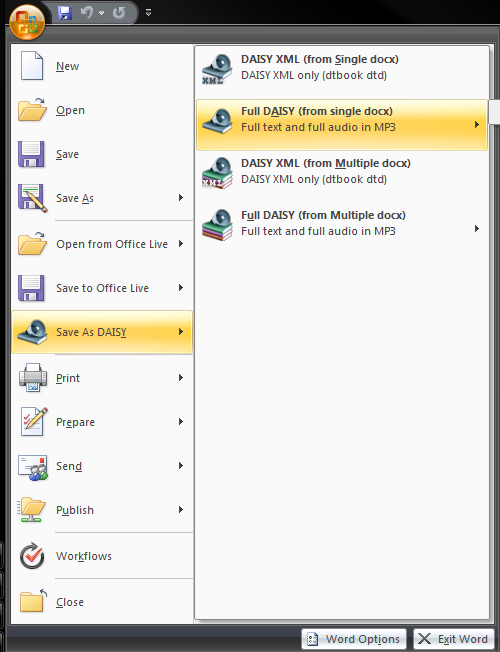
Figure 1: Screen shot of the Word Save As DAISY 2.0 Dialog Box
As part of this activity, a new web-based player is available for DAISY Talking books. Buttercup has been developed through a partnership between DAISY, Microsoft and New Zealand's Intergen to allow people to listen to & navigate DTB's through a browser via a Silverlight control.
I have also attached a full-audio full-text book of this post. This book was created only by using the translator. You can download this ZIP file, and open it with the Buttercup player. No other software than Word 2007, Vista (the TTS engine) and the translator are required to create this talking book.
If you are interested in learning more about DAISY Talking book formats, a good description has been added to the DAISY.org forums.
I would like to thank the DAISY Consortium, George Kerscher, Intergen Software, Sonata Software, and the Adaptive Technology experts from the Royal New Zealand Foundation for their support on the project.