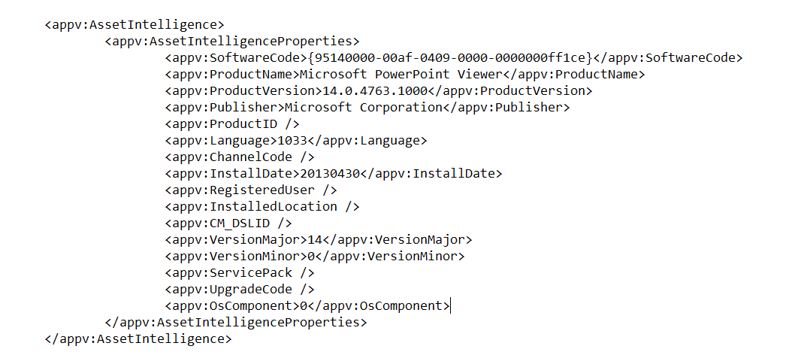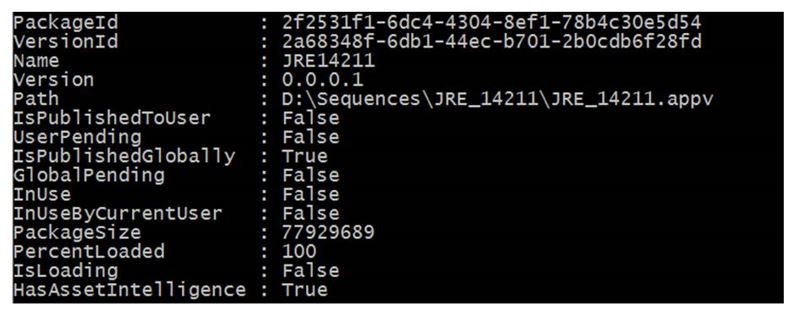App-V 5: On Asset Intelligence
Asset Intelligence has been used for years to enhance the inventory capabilities of Microsoft System Center Configuration Manager (SCCM) by extending hardware inventory and adding license management functionality. The Asset Intelligence features of SCCM (2012, 2012 SP1, and 2012 R2) can report application data such as digital PID, MSI product codes, and publisher names for each virtual application registered on a client computer. With App-V 4.6 virtual applications, this was hindered by some limitations including lack of full integration into the SFT package as well as FB1 definitions to be defined for every applications.
App-V 5 improves upon the limitations of SCCM collecting Asset Intelligence data by incorporating Asset Intelligence information into the package.
Captured During Sequencing
Using a special process, the Sequencer will capture Asset Intelligence metadata during the monitor phase. The data is then placed inside the AppXManifest file embedded into the APPV package. This is the only supported time the information can be placed inside the package. In most cases, App-V 5 packages will have asset intelligence unless the application itself specifically does not install that metadata or is an older legacy application without an installer.
Manifest Values
The package manifest stores this information under the <AssetIntelligence> element. Additional properties are then specified under the sub-element <AssetIntelligenceProperties>:
<AssetIntelligenceProperties>
<SoftwareCode/>
<ProductName/>
<ProductVersion/>
<Publisher/>
<ProductID/>
<Language/>
<ChannelCode/>
<InstallDate/>
<RegisteredUser/>
<InstalledLocation/>
<CM_DSLID/>
<VersionMajor/>
<VersionMinor/>
<ServicePack/>
<UpgradeCode/>
<OsComponent/>
</AssetIntelligenceProperties>
</AssetIntelligence>
Please note that Asset Intelligence data is optional and not required for valid AppV operation for an application. This information is provided for the purposes of inventory with SCCM.
Appearance on Client
The Asset Intelligence marker is attached to the package record in the registry and WMI to inform the AppVHandler in SCCM 2012 SP1 and R2 whether or not the package has asset intelligence.
You can see this when you type Get-AppvClientPackage in PowerShell under the HasAssetIntelligence value.
Why would a package not have Asset Intelligence?
There are a few reasons why an App-V 5 virtual application would not have this information in the manifest:
Timed out during sequencing: If the AI sequencing collector fails to collect the information within a specific period, it will time out. You can disable this value by adding a DWORD value called DisableTimeout to HKLM\Software\Microsoft\AppV\Sequencer\AssetIntelligence\ (Will need to create key by default.) Set this value to 1.
No attempt to collect: If the element is missing from the manifest, it means that no Asset Intelligence was gathered during sequencing. You will always see this if the package was converted but it also could be tied to an error collecting it on the sequencing workstation. This means that SCCM will have to manual scan this package as if it were a legacy package by injecting itself into the virtual environment.
Attempt was made but failed: If the element exists but is empty, it means that collection was attempted and nothing was gathered.